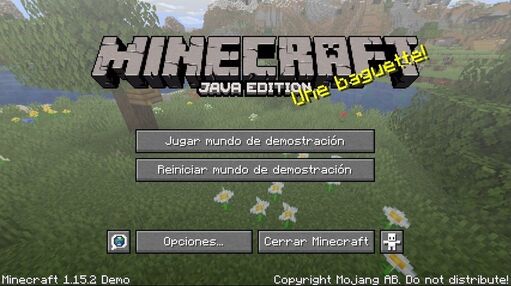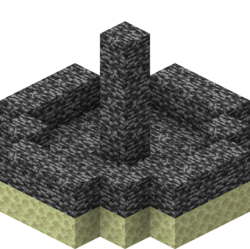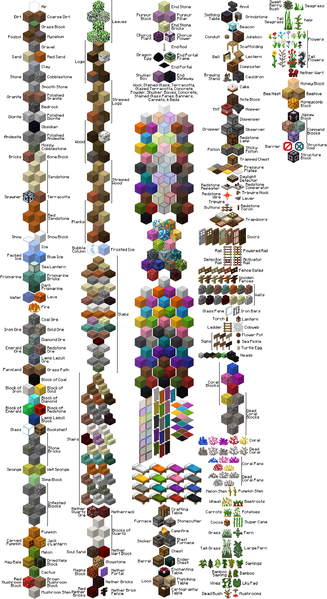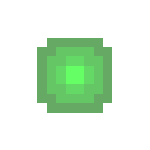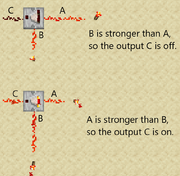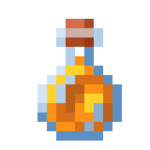The bar in extreme mode. The hearts are observed with a different texture.
El extreme mode It is a survival mode variant exclusive to the Java Edition. In this mode, the difficulty is locked to "hard" and it is not possible to respawn upon death.
Summary
- 1 Features
- 2 Multiplayer
- 3 History
- 4 Curiosities
Features
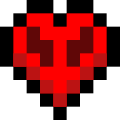
This is what hearts look like while in extreme mode.
The key feature of extreme mode is that the player does not have the option to respawn upon death as they would in other game modes. Instead, there are two buttons on the screen of death: "Spectate World" and "Main Menu".
"Spectate World" puts the player in spectator mode and causes the player to reappear at the world spawn point, allowing them to view and explore the world in spectator mode only. The "Main Menu" button simply takes the player to the main menu screen; reopening the world simply returns the player to the same death screen as before.
Also, extreme mode worlds are restricted to hard difficulty. When creating a world in extreme mode, the world options "Enable Cheats" and "Bonus Chest" are locked OFF. In the world selection menu, extreme mode worlds display dark red text that says "Extreme Mode!".
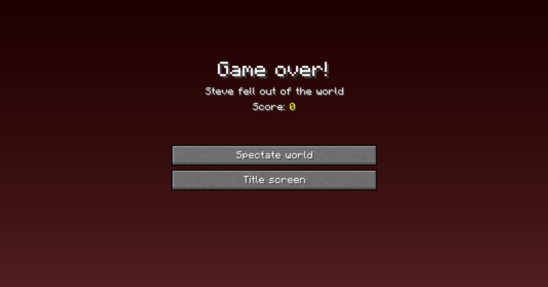
The death screen that can be seen when dying in extreme mode.
Extreme mode is specific to worlds, not gamers; the variable that determines if the world is in extreme mode is stored in level.dat. Given this, the player can use / gamemode creative (if cheats are on) to place themselves in creative, adventure, or spectator mode. In any case, the death screen will continue to be seen in extreme mode, since the world still has the attribute that places it in "extreme".
It is normally impossible to change the extreme mode of a world once it is created, but tools like NBTExplorer can be used to change it by setting the hardcore label to 1 (extreme) or 0 (normal).
However, this can be done in the game by going to the pause menu and opening the world on LAN by activating the cheats. This means that if you have died, you just have to do this and type / gamemode survival to return to survival mode, being able to play in the world again, even if it is still in extreme mode.
Multiplayer
Extreme mode is an option for multiplayer, and its functions are similar to those of a player. All players have extreme mode activated; it is impossible to have some extreme players and not others.
Upon death, the player has the option to choose between specifying the world, if configured, or returning to the main menu.
Server operators can use the / gamemode command to change their game mode or that of other players.
History
| Java Beta Edition | |||||
|---|---|---|---|---|---|
| November 22, 2010 | The idea for Hardcore mode came to Notch from a Minecraft blog on the PC Gamer site. | ||||
| Java Edition | |||||
| September 23, 2011 | Notch posted an image on twitter showing a button activating extreme mode. | ||||
| September 28, 2011 | Notch posted an image of the extreme mode death screen. | ||||
| 1.0.0 | Beta 1.9 Prerelease 2 | Extreme mode added. | |||
| 1.3.1 | 12w17a | The world options "Bonus Chest" and "Trigger Cheats" cannot be enabled in extreme mode (server operator commands are not affected by extreme mode, however). | |||
| 12w18a | Extreme mode can now be used in multiplayer. | ||||
| 1.9 | 15w37a | Now in addition to the option to erase the world, the player has the option to "Spectate world". | |||
| 1.15 | 19w35a | The "Clear World" button was replaced by the "Main Menu" button. | |||
Curiosities
- When Notch announced extreme mode on Twitter, he jokingly posted an image of an 'ultra extreme' mode where the player's premium account status is revoked upon death, which may refer to Ultra Hardcore (UHC) custom game mode. .
- When an extreme mode world is loaded into a version released before extreme mode, the world becomes a survival world. Loading this world in an extreme mode version does not revert the world to extreme mode.
| Gameplay | |||||||
|---|---|---|---|---|---|---|---|
| Game mode |
| ||||||
| Mechanics |
| ||||||
Adriana gil We are a specialized and passionate team of virtual reality. We have extensive experience in this area. We decided to create ForVirtualRealityLovers to share all our information with customers and users. We have quality information. You can find tips, guides, interviews, top products and much more! If you are curious, enter our site ForVirtualRealityLovers.com and discover the virtual world! ? Purple Block ❯
Articles related to

Rabbit stew

Java Edition 1.16 Pre-release 7

Shulker box

Steve (creature)

Copper ore





 Extreme
Extreme Survival
Survival Difficulty
Difficulty