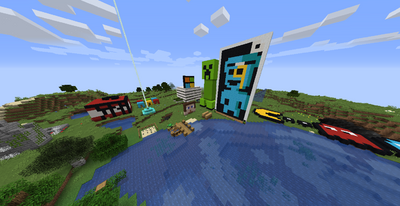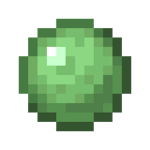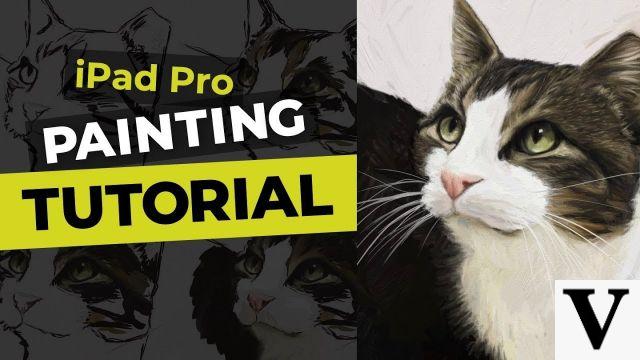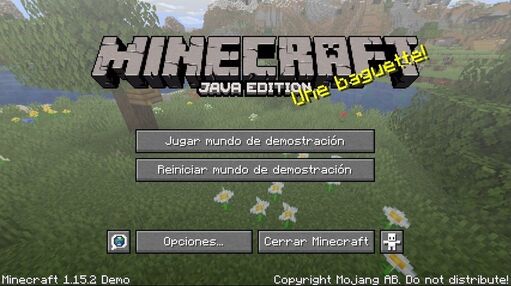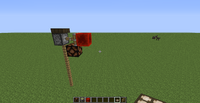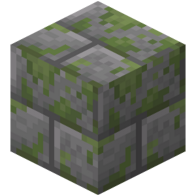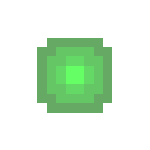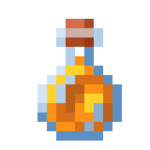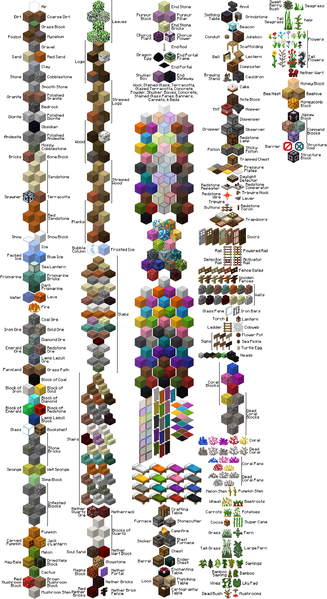El redstone comparator is a block used in redstone circuits to maintain, compare or subtract the strength of the signal, or to measure certain states of the block (mainly the fullness of the containers).
Summary
- 1 Obtaining
- 1.1 Breaking
- 2 Manufacturing
- 3 Use
- 3.1 Like a diode
- 3.2 Like a capacitor
- 3.3 As contrary entries
- 3.4 As a comparator of the inventory content
- 3.5 Maintain signal strength
- 3.6 Compare signal strength
- 3.7 Subtract signal strength
- 3.7.1 Inventory check outputs
- 3.7.2 Miscellaneous
- 4 Data values
- 4.1 ID
- 5 Video
- 6 History
- 7 Curiosities
- 8
- 9
Obtaining
Breaking
A redstone comparator can be instantly smashed with any tool, including the player's fist, and dropped as an item.
| Block | Redstone Comparator | |
|---|---|---|
| Hardness | ? | |
| Break time | ||
| Default | ? | |
A redstone comparator is removed and removed as an item if:
- its fixing block is moved, removed or destroyed;
- The water flows into your space; [Java Edition only]
- a piston tries to push it or moves a block into space.
If lava flows into the space of a redstone comparator, the redstone comparator is destroyed without falling as an element.
Manufacturing
| Ingredients | Manufacturing Recipe |
|---|---|
| Redstone torch + Nether Quartz + Stone |
Utilization
Like a diode
Like a repeater, the comparator acts like a diode. By itself, a comparator can be used as a diode (with the delay of half tick, 0,05 seconds), providing the output of the same concentration as its input, but not allowing current to flow against the direction of his arrow.
The comparators can be chained with redstone wire between each comparator, and will allow a redstone signal of unlimited length, without any delay.
Like a capacitor
The side comparator inputs can be used to set a threshold for the input signal. The input, signal A, will only have output if it is greater than signal B. Otherwise, there is no output. Signal B is considered the larger of the two side entrances; the weaker side of the input is ignored.
As contrary entries
If you right-click on the comparator, your third redstone torch is activated. In this state, the output will be signal A minus signal B: the input signal is reduced by the comparison signal. If signal B is greater than signal A, of course there will be no output.
As an inventory content comparer
If a comparer is placed next to a container, it will return an output based on the percentage of space used in it. This includes Chest (not Chest Chest), Oven, Dispenser, Hopper, Brew Stand, Launcher, Record Player, or a detector path. See below for more information
Maintain signal strength
A redstone comparator with no fed sides generates the same signal strength as its rear input.
Compare signal strength
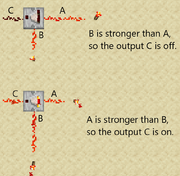
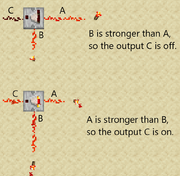
Comparators in comparison mode.
A redstone comparator in comparison mode (front torch down and no power) compares its rear input to its two side inputs. If any of the side inputs is greater than the rear input, the comparator output turns off. If none of the side inputs is greater than the rear input, the comparator generates the same signal strength as its rear input.
Formula: output = Rear × (Left <= Rear AND Right <= Rear)
Subtract signal strength
A redstone comparator in subtraction mode (headlamp on and on) subtracts the signal strength of the upper side input from the signal strength of the rear input.
Formula: Check-out = max (Posterior - max (Left, Right, 0)
For example: if the signal strength is 6 at the left input, 7 at the right input, and 4 at the rear, the output signal has a strength of max (4 - max (6, 7), 0) = max (4-7, 0) = max. (-3, 0) = 0.
If the signal strength is 9 at the rear, 2 at the right input and 5 at the left input, the output signal has a strength of max. (9 - max (2, 5), 0) = max. (9-5), 0) = 4.
Inventory check outputs
| % full | Blocks exited | Dispenser% vs slots | Chest% vs slot | Double Chest% vs Slot | Hopper |
|---|---|---|---|---|---|
| 15% + | 3 blocks | ? | ? | ? | 1/2 slot |
| 33% + | 5 blocks | 3 slots | ? | ? | 1 3/4 slots |
| 66% + | 10 blocks | 6 slots | ? | ? | 3 1/4 slots |
| 95% + | 15 blocks | 8 1/2 slots | 15 items do not fill the previous slot | All but a full slot | 4 3/4 slots |
Using a redstone comparator to measure the condition of a container will generate a signal intensity in proportion to how full the container is (0 for empty, 15 for full, etc.).
Containers that can be measured with a comparator include:
- Oven
- Blast furnace
- Smoker
- Potion holder
- Hopper
- Box wagon on top of detector rail
- Dispenser
- Dropper
- Safe box
- Chest Chest
- Box wagon on top of detector rail
- Barrel
- Shulker box (any color)
Generally speaking, the intensity of the comparator output signal represents the average fullness of the slots, based on how many of those elements make up a complete stack (64, 16, or 1 for non-stackable elements).
The "Minimum elements for container signal strength" table (right) shows the minimum number of 64 stackable elements required to produce the different signal strengths for each container type. The numbers followed by an "s" indicate the number of normal equivalents of 64 stacks ("s") and additional objects less than a required stack. For items that stack up to 16 max (snowballs, billboards, ender pearls, etc.), the normal value should be divided by 4, each unit equals 4. Example: 3 ender pearls * 4 = 12 items normal stackable. Each non-stackable item counts as a full stack (64).
For example, to produce a signal strength of 10 from a hopper requires the equivalent of 3 full stacks plus 14 more elements, or 206 elements in total, assuming they all stack at 64.
When a comparator measures a large chest or a large trapped chest, it measures the entire large chest (54 slots), not just the half directly behind the comparator. A trapped chest or chest that cannot be opened (either because it has an opaque block, ocelot, or cat on it) always produces an output of 0 no matter how many items are in the container - shulker Boxes can always be measured, even if not can be opened.
Calculation of the signal strength of the elements When a container is empty, the output is off. When not empty, the output signal intensity is calculated as follows: signal intensity = floor (1 + ((sum of all filled spaces) / (number of spaces in container)) * 14) fullness of a slot = (number of items in the slot) / (maximum stack size for this type of object) Example: 300 blocks in a dispenser (which has 9 slots), where each block is stacked up to a maximum of 64, produces an output with a signal strength of 8:1 + ((300 objects / 64 elements per space) / 9 spaces) * 14 = 8.292, floor is 8
Note that a non-stackable item is counted as a full space (1 object in a space, with a maximum stack size of 1: 1/1 = 1.0) and items that stack up to 16 (such as ender beads, balls snow and eggs) are also considered a complete space in 16. Calculation of elements from signal strength It can be useful in redstone circuits to use containers with comparators to create signals of a specific force. The number of elements required in a container to produce a signal of the desired intensity is calculated as follows: items required = max (desired signal strength, roundup ((total slots in container * 64/14) * (desired signal strength - 1))) Example: To use a furnace (which has 3 slots) to create a strength 9 signal, players need 110 items:max(9, (3*64/14)*(9-1)) = 109.714, rounded up is 110
Others
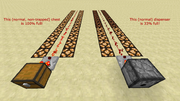
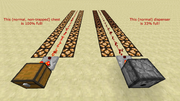
Comparators are used to measure containers.
Some non-container blocks can also be measured with a redstone comparator:
Hive and Honeycomb A hive or nest emits a signal intensity equal to the amount of honey in the hive / honeycomb. Cake A cake emits a signal intensity in relation to the amount of cake remaining. Each slice has a signal intensity of 2, with 7 slices in total, for an output of 14 for a full cake.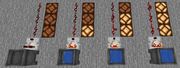
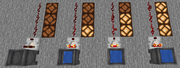
Cauldron signal strength


Composter signal strength


A comparer can measure the presence and rotation of the frame content
Data values
ID
Java Edition:
| Name | ID with namespace | Shape | Translation key |
|---|---|---|---|
| Redstone Comparator | comparator | Block and object | block.minecraft.comparator |
| Name | ID with namespace |
|---|---|
| Block entity | comparator |
Bedrock Edition:
| Redstone Comparator | ID with namespace | Numeric ID | Shape | Translation key |
|---|---|---|---|---|
| Unpowered block | unpowered_comparator | 149 | Block | tile.unpowered_comparator.name |
| Powered block | powered_comparator | 150 | Block | tile.powered_comparator.name |
| Item | comparator | 404 | Purpose | item.comparator.name |
| Name | saved match id |
|---|---|
| Block entity | Comparator |
Video
History
| Java Edition | |||||
|---|---|---|---|---|---|
| [[[Redstone Update || November 24, 2012]]] | |||||
| Jeb stated that there may be a 'Capacitor' in Minecraft | |||||
| [[[dinnerbonetweet: 284388625595125760 || December 27, 2012]]] | |||||
| Dinnerbone showed images of the first version of the 'Comparator', stating that it was a replacement for the 'Condenser' idea that the variable has, alternating inputs. | |||||
| [[[dinnerbonetweet: 286428595423965184 || January 2, 2013]]] | |||||
| Dinnerbone showed another image of the comparator. The image shows a digital to analog converter, using the comparator as the main block. | |||||
| 13w01a | Added the redstone comparator, this comparer had no lag. | ||||
| 13in01b | Added a delay to the comparer to eliminate bugs (1/2 tick, half the delay that the repeater had.) | ||||
Curiosities
- The comparators are intentionally designed by Mojang not to emit redstone particles when turned on, unlike redstone torches and repeaters.
-

Image showing two comparators and their respective inputs / outputs, click to increase size
-

Image that explains how the "Suction" function of a comparator works
-

As of 13w01b, the comparators generate a current of more or less distance depending on the filling percentage of the chest, dispenser or another that is connected to it.
-

Using the Subtraction Method to Invert a Light Sensor with a Redstone Block
Redstone
View at: Template: Redstone / Content [edit]| Blocks | |||||||||||
|---|---|---|---|---|---|---|---|---|---|---|---|
| |||||||||||
| |||||||||||
| |||||||||||
| |||||||||||
Objects
View at: Template: Objects / Content [edit]Adriana gil We are a specialized and passionate team of virtual reality. We have extensive experience in this area. We decided to create ForVirtualRealityLovers to share all our information with customers and users. We have quality information. You can find tips, guides, interviews, top products and much more! If you are curious, enter our site ForVirtualRealityLovers.com and discover the virtual world! ? Piglin
Articles related to

Java Edition 19w06a
address box

Pocket Edition 1.0.9

Lectern

Coral
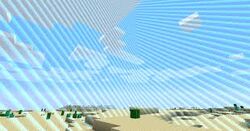
Edge of the world
Add a comment from the Comparador de redstone
- Netherita
- 4J studios
- Quiver
- Summer of blazes
- Book
- Flint
- Gameplay
- Block
- Snow block
- Tutorials / Dungeon Farm
- Java Edition pre-Classic rd-132211
- Infinity Mall
- Casting
- Mojang Studios
- Diaper
- Extreme
- Forest mansion
- records
- Appearance
- Tutorials / Water drop