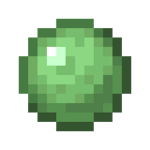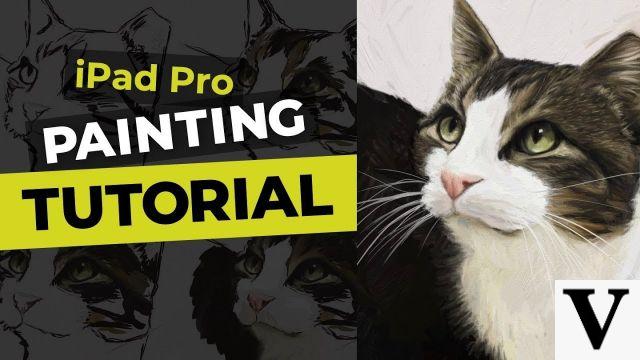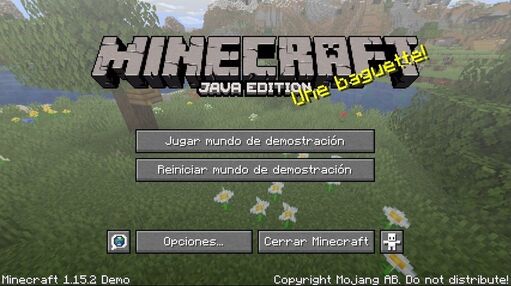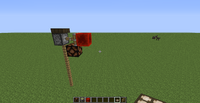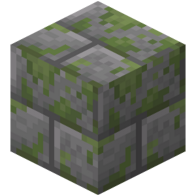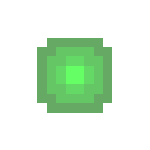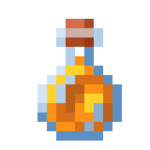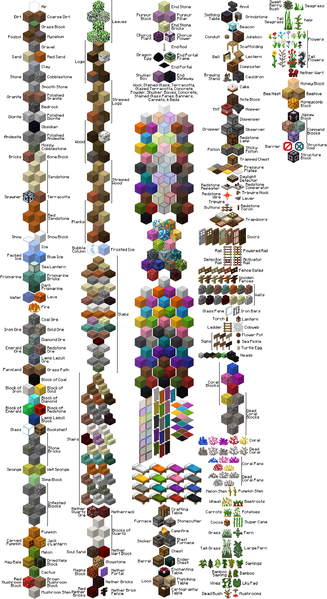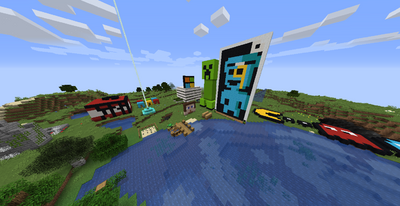
Pixel Art and other creations made in creative
El creative mode It is one of the main game modes of Minecraft. Creative mode puts aside the survival aspects of Minecraft and allows players to easily build and destroy structures and mechanisms.
Summary
- 1 Gameplay
- 2 Creative Inventory
- 3 Representation in level.dat
- 4 History
- 5 Problems
- 6 Curiosities
- 7 See also
Gameplay
the creative mode is the same as survival only: unlimited resources, free flight and eat as RP, although there is neither food bar nor life bar. This mode allows players to break blocks that could not otherwise be broken, as long as they are not holding a sword, trident, or development stick. However, the blocks do not drop any type of item in this mode, and can only be obtained through inventory.
Creative mode allows players to fly. To activate the flight, click twice on the jump key (space). Use the jump key (space) to go up and the crouch key (left shift) to go down, plus the movement keys (wasd) to move. Players can disable flight simply by double clicking the jump key again, causing them to fall to the ground. Touching the ground does not disable flight except in the Java Edition. Riding in a wagon or on a bed does not deactivate flight, while with other elements it does.
Players cannot take damage in creative mode. However, they can die if they fall into the void (only in the Java Edition, not in the Bedrock Edition) and descend to a point less than Y = -64. This and the / kill command are the only ways to die creatively.
Entities can appear normally (even those that appear from generators), but they do not attack the player if they are hostile. If the player enters the End, the Enderdragon will continue to attempt to attack the player [Java Edition Only], but will not deal any damage. Zombies that are summoned by others when calling in reinforcements will try to attack the player, but they will not deal damage, and consequently after a few seconds they will stop trying. .
Once a world is created, if cheats are turned on, it can be switched to creative mode (or other modes) with the / gamemode command, specifically by typing / gamemode creative. In multiplayer, players with operator permissions can also change their game mode with the / gamemode command. This implies that a player can use creative mode in a survival world. The default game mode for new players can be changed with the / defaultgamemode command.
If the game determines that a block was broken by a player, then it does not drop it (except for Shulker's boxes, hives, and Apiaries that do not have default NBT data). If the game does not unambiguously determine how a block was broken, then drop it. Additionally, entities killed by players continue to drop items.
In the Bedrock Edition, if a world is created in creative, or if a previous world is accessed in creative mode, trophies, achievements, and rankings are permanently disabled in that world, but it does not actually have other effects to the effect. time to play.
Creative inventory

The Creative Mode Inventory in the Java Edition.

The creative mode inventory in the Bedrock Edition.
In creative mode, the normal inventory is replaced by the item selection inventory, which contains almost all blocks and items (with a few exceptions) in a tabbed interface. There is also a search tab. A tab also includes an inventory similar to survival, but without the crafting menu (except in the Bedrock Edition if you have classic crafting activated). Some items are only found in Creative Inventory, such as Spawn Eggs. Similarly, some blocks only have interaction in creative mode, such as command blocks or building blocks.
The player can continue to collect objects that are on the ground, and if their quick access bar is full they go to the survival inventory.
Some objects act differently in creative mode. The objects do not lose durability or disappear because of it. The buckets indeterminately withdraw lava and water without filling, but another is awarded with the element they have removed. Placing an item in a frame or armor holder does not make it disappear from the player's hand, but rather duplicates it, as the placed item can be removed and occupies another inventory space. The same happens when right-clicking with the mouse with an armor in hand, since they are also duplicated.
Select block
Players can get blocks by using the "select block" action. Unlike Survival, the selected block appears in the player's Quick Access Bar, even if the block is not already on the Quick Access Bar or Survival Inventory. If it is in inventory, then the block is moved out of its previous slot and replaces the block / item in the active bar slot, with the number of blocks that have been preserved. If the quick access bar is full, the selected block replaces the block / item in the active slot.
Most blocks give the player a copy of himself when using the selection block. Using it in a frame gives the player the item it contains. Using it on an entity gives the player a spawn egg from that entity. Using it on an entity head gives whatever type of entity it is; using it on custom heads only gives the entity type that was used in the command, not the custom head.
If the player presses and holds Ctrl and then uses the "select block" action, in addition to getting the object, it also preserves the NBT tag it contains, giving a true identical copy.
The only exception to this method is the entity generator. Also included is the light block, which is exclusive to the Bedrock Edition.
Inaccessible blocks and objects
There are several blocks that are not in the creative inventory. Of these some can be obtained with the / give command and set, but some can only be set with the / setblock command, using the IDs found in the table below. In addition, using the "select block" option allows you to obtain them in the inventory. However, technical blocks, such as portals or extinguished redstone torches, do not have an inventory form,.
| Name | Can it be obtained with
"select block"? |
Stock availability | ID | |
|---|---|---|---|---|
| Java Edition | Bedrock Edition | |||
| Melissa | Yes | No | No | barrier |
| Command block | Yes | No | No | command_block
repeating_command_block chain_command_block |
| Development stick | Not a block | No | N/A | debug_stick |
| Wagon with block
command |
Yes (entity) | No | No | command_block_minecart |
| Fire load
artificial |
Not a block | Partial | Partial | firework_star |
| Rocket fires
artificial |
No (entity) | Partial | Partial | firework_rocket |
| Generator
entities |
No | No | Yes | I: spawner
BE: mob_spawner |
| Block
structural |
Yes | No | No | structure_block |
| Structural void | Yes | No | No | structure_void |
| Dragon's Egg | Yes | No | Yes | dragon_egg |
| Book of
knowledge |
Not a block | No | N/A | knowledge_book |
| Block
puzzle |
Yes | No | No | jigsaw |
| Light block | No | N/A | Yes | light_block |
| Stew
suspect |
Not a block | No | No | suspicious_stew |
Representation in level.dat
Creative mode is represented as 1 in GameType in level.dat file; to change the GameType, the file must be opened in an external NBT editor.
Note: Local worlds do not use this type of attribute to save the game mode in which they are saved.
History
| Java Edition Classic | |||||
|---|---|---|---|---|---|
| 0.24 | Creative mode has been removed and survival features have been added. | ||||
| 0.28 | Creative mode has been restored and updated. | ||||
| Java Edition Indev | |||||
| 0.31 | Creative mode has been removed again, replacing it with survival mode. | ||||
| Java Edition Beta | |||||
| 1.8 | Creative and Survival modes have been split as a reason for the Adventure Update. | ||||
| Bedrock Edition | |||||
| 1.3.1 | 12w16a | Traps are now supported by changing Survival Modes to Creative without external editors or mods. | |||
| 12in21b | Tabs have been added to the inventory; previously it was a single list of items, with no access to survival mode inventory. | ||||
| 12w22a | Armor slots, crafting of 4 squares (in survival), and a square to clear all the inventory. | ||||
| Potions were added to inventory in creative mode. | |||||
| 1.3.1-pre | 4-frame survival crafting was removed due to item duplication errors. | ||||
| 1.4.2 | 12w38a | Added healing and damage potions to Creative Mode inventory | |||
| 1.5 | 13w09c | All potions were categorized in the potions menu. | |||
| 1.6.1 | 13w17a | Added more information in the creative mode inventory search menu. | |||
| 13w18a | Hostile mobs no longer follow the player in creative mode (with the exception of Spider, Cave Spider, Zombie Pigman & Enderman). | ||||
| Creeper, creepers don't explode in creative mode. | |||||
| 13in25b | Blocks can no longer be broken with a sword in creative mode. | ||||
| 13w26a | Experience levels no longer appear in creative, but if you change from survival to creative mode, the experience you had before is not erased, it is only hidden. | ||||
| 1.7.2 | 13w36a | The decoration blocks menu icon is now a plant. | |||
| 1.7-pre | Spider, Cave Spider, Zombie Pig, and Enderman are no longer taunted when you hit them in Creative mode. | ||||
| 1.8 | 14w06a | Players in Creative mode can create barriers with a barrier item in hand. | |||
| 14w07a | Players can copy a block to their inventory bar, including all NBT data, with ctrl + wheel, and it will be included in their inventory. If there is no space, it will be replaced with the item you have in hand. | ||||
| 14w10a | Players in Creative Mode can now deal damage to invulnerable entities. | ||||
| Pocket Edition | |||||
| 0.2.0 | The modes have been divided between survival and creative. | ||||
| Legacy Console Edition | |||||
| TU5 | Creative mode has been added. | ||||
| TU6 | A quick command has been added to clear the bar in creative mode. | ||||
Problems
Problems related to "creative" are kept in the problem tracker. Report bugs you find on this page.
Curiosities
- The void in creative mode is impenetrable. You can only see it from the last layer, under the base stone.
See also
- Adventure
- Viewer
- Demonstration
- Extreme
- Survival
| Gameplay | |||||||
|---|---|---|---|---|---|---|---|
| Game mode |
| ||||||
| Mechanics |
| ||||||
Alejandro Crespo Martinez We are a specialized and passionate team of virtual reality. We have extensive experience in this area. We decided to create ForVirtualRealityLovers to share all our information with customers and users. We have quality information. You can find tips, guides, interviews, top products and much more! If you are curious, enter our site ForVirtualRealityLovers.com and discover the virtual world! ? Tutorials / Dynamite cannons ❯
Articles related to

Java Edition 1.15
Netherita

Stone cutter

Skip
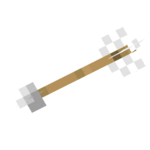
Arrow
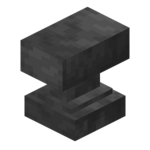




 Extreme
Extreme Survival
Survival Difficulty
Difficulty