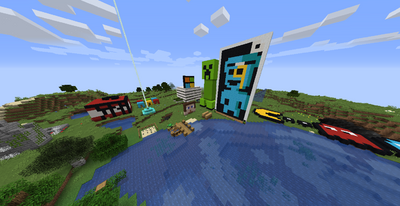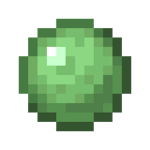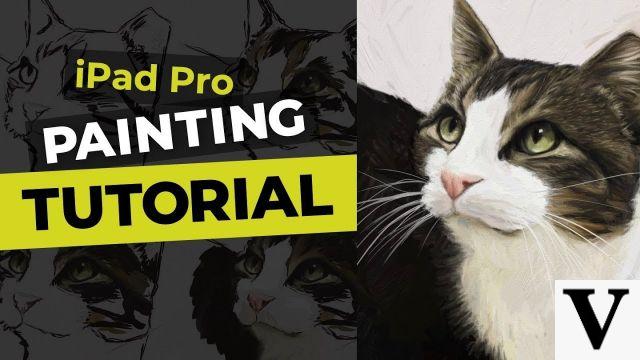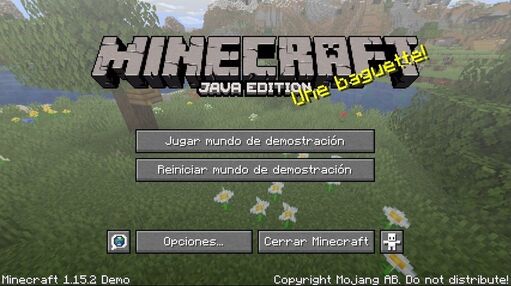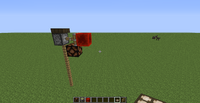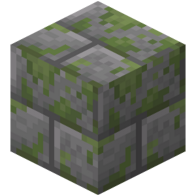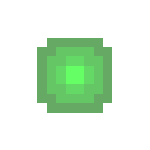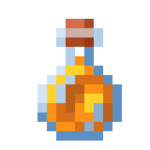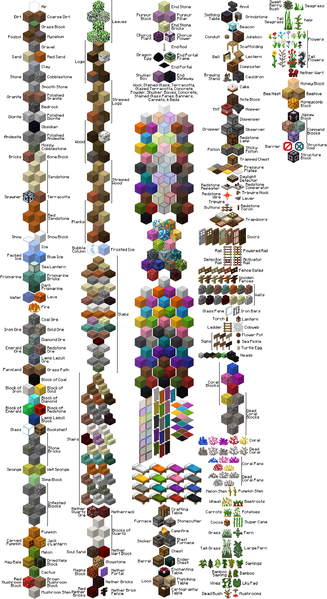The menu screen includes all the buttons and text for the main menu and the pause menu. It is the interface that allows players to change options such as the language of the game and the active resource pack, as well as create a new world or join a multiplayer server. When opening the game menu, the game logo will appear with text below it. The game menu can be accessed at any time in the game by pausing the game, with Esc by default.
By default, there are 6 buttons in the title screen menu: Single Player, Multiplayer, Minecraft Realms, Options, Exit Game, and Languages. In the background, there is a constantly moving, blurred image of a Minecraft world with distinguishable features. The displayed map can be edited with the use of a resource pack.
Summary
- 1 Main menu buttons
- 1.1 PC
- 1.2 Pocket Edition
- 2 Minceraft
- 3 History
- 4
Main menu buttons
PC

Pocket Edition

| Option | Description |
|---|---|
| Play | Select a world to play, or create. |

|
Open the options menu. |

|
Open the skin menu. |
Ju: edit worlds
Minceraft

There is a 10.000 times chance that the title screen will show "Minceraft" instead of "Minecraft".
Notch did it as a little secret, and enjoyed that he was the only one who knew of its existence. After declaring that a secret was in Minecraft undiscovered, the internet went haywire, trying to find it. Soon after, Notch wrote an article titled "A Post-Mortem of Minceraft."
In the crash logs, a reference to Minceraft may appear as a joke, saying, "You must try our sister game, Minceraft!".
History
-

The Main Menu the Alpha phase.
-

The Main Menu in the Beta phase 1.7.3.
-

The Main Menu currently (It says 1.8.8 but continues currently).
-

The Main Menu of Minecraft pocket edition before 0.7.0 Alpha.
-

The Main Menu in 0.7.0-0.7.2 Alpha.
-

The current Main Menu of the pocket edition.
-

The Main Menu with 'Minceraft' instead of 'Minecraft'.
| Classic | |||||
|---|---|---|---|---|---|
| 0.0.12a | Small menu by pressing Esc, it had several buttons to generate a new world, to save and load and to return to the game | ||||
| 0.23 | New texture of the menu buttons | ||||
| Indev | |||||
| January 7 2010 | It can be saved in 5 slots with paid accounts, or import and export worlds with the buttons Save world and Load world | ||||
| February 6 2010 | Title menu is added, in which there were 4 buttons, generate new world, load world, play tutorial level (not available) and the options menu | ||||
| Infdev | |||||
| Unknown | the buttons changed, button to choose game slot (Create game by pressing empty slot, and load game by pressing slot with world) and multiplayer button (Unusable until Alpha 1.0.10) | ||||
| Alpha | |||||
| 1.0.10 | The multiplayer button is usable | ||||
| Beta | |||||
| 1.0 | The button to play tutorial level is removed | ||||
| 1.3 | New game logo | ||||
| Minecraft by Mojang Studios, Xbox Game Studios, 4J Studios, SkyBox Labs, Other Ocean Interactive, Telltale Games, Double Eleven, NetEase & TeacherGaming | |||||||||||||||||
|---|---|---|---|---|---|---|---|---|---|---|---|---|---|---|---|---|---|
| Help |
| ||||||||||||||||
| Game customization |
| ||||||||||||||||
| Editions |
| ||||||||||||||||
| Games |
| ||||||||||||||||
| Movies |
| ||||||||||||||||
| Books |
| ||||||||||||||||
| Other types of content |
| ||||||||||||||||
| Events |
| ||||||||||||||||
| Official merchandising |
| ||||||||||||||||
| Miscellaneous |
| ||||||||||||||||
Alejandro Crespo Martinez We are a specialized and passionate team of virtual reality. We have extensive experience in this area. We decided to create ForVirtualRealityLovers to share all our information with customers and users. We have quality information. You can find tips, guides, interviews, top products and much more! If you are curious, enter our site ForVirtualRealityLovers.com and discover the virtual world! ? Witch hut ❯
Articles related to

Coral block

Vegetate

Tree
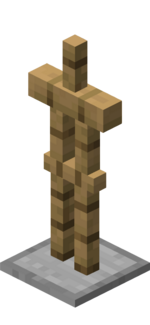
Armor support





 Java
Java

 Windows 10 Edition
Windows 10 Edition Gear VR Edition
Gear VR Edition Fire TV Edition
Fire TV Edition Xbox One
Xbox One Nintendo Switch
Nintendo Switch PlayStation 4
PlayStation 4
 Apple TV Edition
Apple TV Edition Legacy Console
Legacy Console
 Xbox 360 Edition
Xbox 360 Edition PlayStation 3 Edition
PlayStation 3 Edition PlayStation Vita Edition
PlayStation Vita Edition Wii U Edition
Wii U Edition New Nintendo 3DS Edition
New Nintendo 3DS Edition Pi Edition
Pi Edition