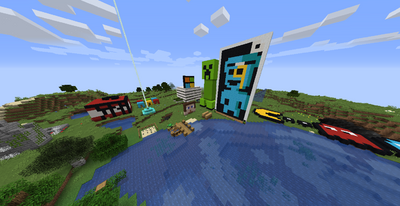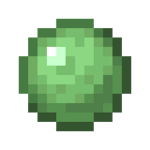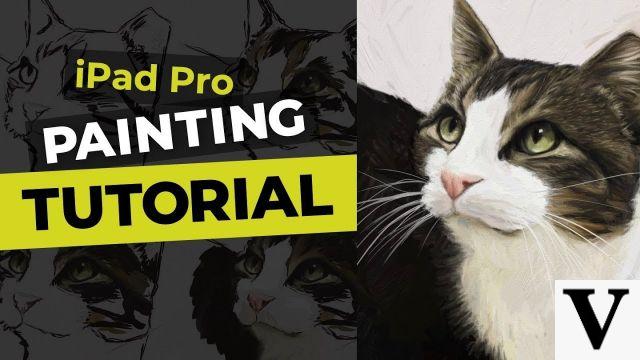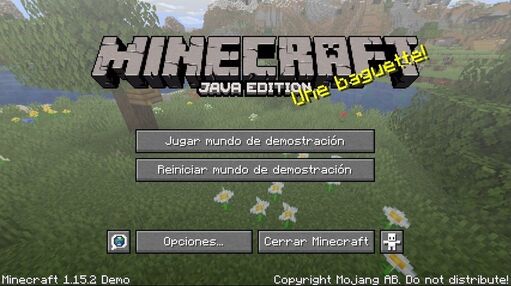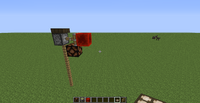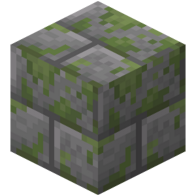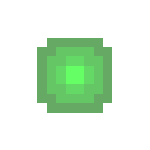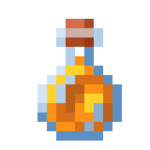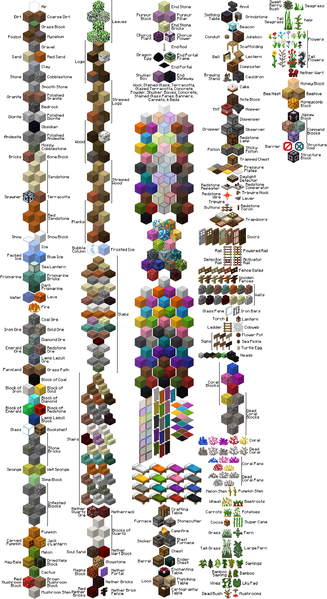crafing
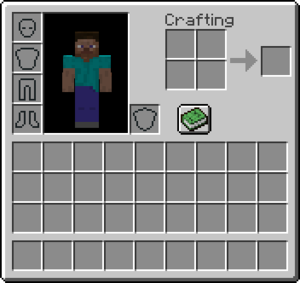
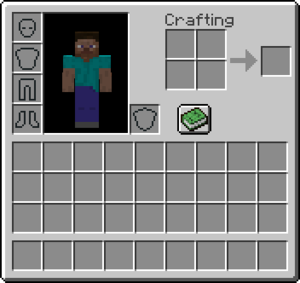
Inventory interface. The storage spaces, the secondary hand, the armor spaces, and the creation interface are appreciated along with the cookbook.


The numbers used to specify the spaces in the player's inventory.
El Inventory It is the menu that the player uses to take care of the objects that he loads. From this screen a player can put on armor, craft objects in a 2x2 space, and equip himself with blocks, tools or objects. The player's appearance is also shown there.
Summary
- 1 interface
- 1.1 Spaces
- 1.2 Recipe book
- 2 Manage inventory
- 3 Creative Inventory
- 3.1 Java Edition
- 3.2 Bedrock Edition
- 4 Inventories and external interfaces
- 5 Inventory of creatures
- 5.1 Villager
- 5.2 Zorro
- 5.3 Piglin
- 5.4 Agent [Education Edition only]
- 5.5 Horses
- 5.6 Skeleton horse and zombie horse
- 5.7 Donkeys and mules
- 5.8 Flames and walking llamas
- 6 Achievements
- 7 History
- 8
- 9 Curiosities
- 10 See also
Interface
The inventory is opened and closed by pressing E (Y button on Xbox 360 and Xbox One, Triangle button on PlayStation, X button on Wii U and Nintendo Switch, and ••• on Bedrock Edition). This can be changed from the game options menu. Inventory can also be closed with Esc (B button on Xbox 360, Xbox One, Wii U, and Nintendo Switch, Circle button on PlayStation, and X button on Bedrock Edition).
Inventory is saved when exiting a world or server, so the player keeps exactly the same items they had when re-entering the world or server.
Spaces
The inventory consists of:
- 4 armor slots.
- 27 storage spaces.
- 9 spaces of a quick access bar (and storage too).
- 1 left hand space.
- 1 2x2 Fabrication Grid.
- 1 recipe book, containing 2x2 recipes.
Objects in hot spots can be selected using the keyboard (keys 1–9) or mouse wheel and placed or held with the mouse buttons.
Most objects can be put together up to a maximum of 64 in one space. Some items cannot be put together, notably tools (except clocks and compasses), full buckets, armor, and potions. Certain items, such as snowballs, empty buckets, eggs, signs, honey bottles, banners, and ender pearls can only be collected to a maximum of 16 in a space.
In survival or adventure modes, there is also a 2 × 2 manufacturing space, which allows you to make any recipe that fits, but does not work as storage.
An armor is only considered equipped when it is in an armor slot; when in any other inventory slot, it is not considered "equipped" and offers no protection. Sustained armor can be equipped if used ("use" button), exchanging it with any other armor already occupying that slot.
Items have tooltips if the cursor is over them, showing their name, enchantments, history, and some item-specific information, such as the version of a written book. When you press F3 + H, items display additional information, such as their ID, data values, and some item-specific information.
Pressing "use" on a block with an inventory, such as a chest, crafting table, or oven opens its GUI and allows items to transfer between the 27 main spaces, the 9 spaces on the quick access bar and the GUI of the block.
The only spaces available to configure attributes are "right hand", "left hand", "head", "chest", "legs" and "feet".
Recipe book
Main article: Recipe book


Recipe book interface open in the Java Edition, where the unlocked recipes can be seen.
The Recipe Book is a mechanic in Minecraft that serves as both a recipe catalog and a crafting guide. Shows each crafting recipe in which the player has ever had one of its components.
The recipes are organized into various categories, which are:
- The first, everything.
- The second, tools, weapons and armor.
- The third, construction materials.
- The fourth, food and various objects.
- The fifth, redstone materials.
- All.
- Nature.
- Objects.
- Tools and equipment.
- Construction.
Manage inventory


An inventory filled with some items and with armor on.
Stacks of objects can be grabbed by pressing the left button on them and divided by pressing the right button (as long as they are grouped). If the stack is an odd amount, then leave the smaller half (for example, a stack of 7 leaves 3 items in the slot and grabs 4). Conversely, while holding a stack of items in inventory, left-clicking places the entire stack in the slot, and right-clicking places only one item. By double-clicking on an item, you get a full stack of all the same items in your inventory.
Holding down the ⇧ Shift key and then clicking on an item sends the item from the player's Quick Access Bar to all 27 main slots, or vice versa. Doing so while a block's inventory (chest, dispenser, etc.) is open, immediately sends the stack of items from the player's inventory to the open block, or vice versa. Holding down the ⇧ Shift key and double-clicking on a stack moves all items of that type between the player's inventory and the block, or their inventory and their quick access bar. However, the player's cursor must already be holding an item for this to work. The sharp article is irrelevant in this case.
Pressing 1–9 swaps the item under the cursor and the item in that space on the Quick Access Bar, or moves the item from one to the other if any of the slots are empty.
While grabbing a stack of items, dragging items with the left mouse button splits the stack equally over the dragged slots, while dragging the stacks of items with the right mouse button places one of those stacks in each dragged slot , in both cases only if the slot is empty or contains the same element that is being dragged.
In creative mode, middle-mouse-click (wheel-clicking) on an item returns a full stack of the item while leaving the item in the slot, and middle-mouse-button dragging results in a full stack of the item. places a full stack of the item in each dragged slot.
Pressing C + 1-9 in creative mode saves the current toolbar in the Saved Toolbars tab. It can be charged with X + 1-9.
Pressing "release" while hovering over an item in inventory or a container drops an item. Holding down the Ctrl key and pressing "release" while hovering over a slot in inventory or container that has one or more items drops the entire item stack. While venturing without the full inventory open, the same can be applied to selected items from the shortcut bar. Items can also be dropped into the world by clicking outside the inventory window while holding an item with the cursor.
Creative inventory
In Creative Mode, the inventory contains most of the Survival Mode blocks and items (with a few exceptions, such as Dragon Eggs or Command Blocks) and a few more (such as Spawn Eggs). The player can collect blocks from here to use them endlessly. In the search tab above the creative inventory, players can search for the items they want to use.
Java Edition


The creative mode search inventory in the Java Edition.
A single item can be grabbed and can also be used by pressing the key 4 times in a row with the left click, increasing with continuous left clicks on that item. Left or right-clicking on an item or stack of items while holding onto any item other than the one that was removed removes the held item. Right-clicking an item also picks up an item, but the second click puts it back instead of picking up more. By ⇧ Shift-clicking on an item, you get a full stack of items. Pressing a number key while hovering over an item instantly places a full stack of that item in the shortcut bar slot that corresponds to the number.
The Creative Inventory screen is classified into 12 sections: Building Blocks (Bricks), Decoration Blocks (Peony), Redstone (Redstone Dust), Transport (Drive Rail), Miscellaneous Items (Lava Bucket), Food (Apple) , tools (iron ax), combat (golden sword) and potions (water bottle), mainly. Then there are a search box (compass), saved toolbars (bookshelf), and the Survival Inventory tab (chest).
Using the search tab, enchanted books of any level can be accessed, while max-level books can only be found in the Tools and Combat sections.
Building blocks
Decoration blocks
Redstone
Shipping
Miscellaneous objects
Food
Tools
Combat
Potions
Bedrock Edition


The Creative Mode Search Inventory in the Bedrock Edition.
A stack of creative inventory items can be sent to the Quick Access Bar by tapping on that item. This is the case on mobile devices; on other platforms, just submit one article.
The Creative Inventory screen in Bedrock Edition is classified into 4 sections: Construction (brick wall), Equipment (diamond sword and iron helmet), Objects (bed, water bucket and torch) and Nature (dandelion on grass, dirt and stone environment). These 4 tabs appear on the right side of the inventory (at the top in the Windows 10 edition).
The Creative Inventory screen also includes the usual Armor, Crafting, and Survival Inventory tabs along the left side (at the bottom in the Windows 10 edition). The recipe book is also present.
Some items in the creative inventory are grouped into subsections with other similar items. These subsections can be opened by selecting the item with a + icon next to it. Selecting the subsection with an icon - closes the subsection. These subsections appear exclusively in the 4 individual categories and do not appear in the All tab.
Construction
Equipment
Nature
Inventories and external interfaces
Many blocks and some non-player entities have their own semi-inventory windows to allow for material handling.
Please note: Despite the fact that the inventories or interfaces of the ender chest, crafting table, lighthouse, anvil, enchantment table, and villagers are actually internal behind the scenes, they are shown here as external since they require clicking something. external.
-

Storage inventory, in survival and adventure modes.
-

Storage inventory, in creative mode.
-

The creative mode search inventory in the Java Edition.
-

The Creative Mode Search Inventory in the Bedrock Edition.
-

Inventory and interface of chests, ender chests, trap chests, chest wagons, barrels and shulker boxes.
-

Inventory and interface for double chests and double chests.
-
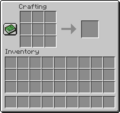
Manufacturing table interface.
-
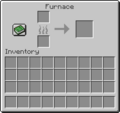
Furnace, blast furnace and smoker interface.
-
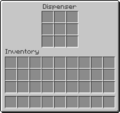
Inventory and dispenser and dropper interface.
-

Enchantment table interface.
-
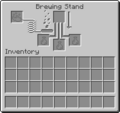
Potion holder inventory and interface.
-

Villagers interface.
-

Lighthouse interface.
-

Anvil interface.
-

Inventory and horse interface.
-

Donkey and mule inventory and interface.
-

Inventory and interface of the llama and traveling llama.
-
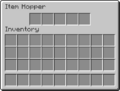
Inventory and interface of the hopper and wagon with hopper.
-
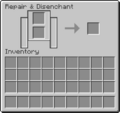
Sharpener interface.
-
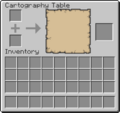
Mapping table interface.
-
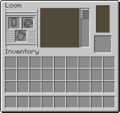
Loom interface.
-

Blacksmith table interface.
Inventory of creatures
Certain creatures have an internal inventory that they use to handle the objects they possess. Depending on the creatures, they allow or not access it through an interface, otherwise it can only be altered with commands or through their actions.
Villager


Technical representation of the inventory that a villager owns.
Please note: This is a technical representation, so the image is not in the game. However, it represents in a visual way the operation of the entity.
Villagers possess:
- 4 armor slots.
- They can only be equipped with commands or dispensers.
- 1 secondary hand space,
- It can only contain objects with commands, or shields with dispensers.
- 1 main inventory.
- They can only hold potatoes, carrots, beets, beet seeds, wheat, wheat seeds, and bread.
- Contains 8 spaces.
- It is dual, so they are separated into two groups of 4 spaces each.
- Each group can only get a single type of object, so they cannot have the same object in the two groups.
- If the villager has the profession of farmer, and has a surplus in his objects, he will use them in a composter, and from it he will get bone dust.
- 1 secondary or empty inventory, with which they rarely interact. It is responsible for preserving, destroying or dropping objects it finds (such as tools or blocks).
- Holds any item not already in your main inventory.
- Contains 21 usable spaces.
- Starting from space 22, it will always destroy objects, unless it is bone dust.
- If the villager has the profession of farmer, and has objects that can be used in a composter, he will always keep them and use them if he sees fit.
- IF the villager has the profession of farmer, and uses a composter, the bone powder obtained goes to this inventory, and it will be used to accelerate crops.
- 1 manufacturing space.
- It is 3x1.
- They can only create bread with it.
Fox


Technical representation of the inventory that a fox owns.
Please note: This is a technical representation, so the image is not in the game. However, it represents in a visual way the operation of the entity.
Foxes possess:
- Only 1 space in your inventory. It serves as:
- Armor space.
- Storage space.
- Main hand space.
- Secondary hand space.
Piglin


Technical representation of the inventory that a piglin owns.
Please note: This is a technical representation, so the image is not in the game. However, it represents in a visual way the operation of the entity.
Piglins possess:
- 4 armor slots.
- They can equip it if they pick it up from the ground (that is, as a thrown object). They prefer the gold one, and better the subramundite. They also prefer the enchanted ones.
- 1 secondary hand space.
- It can hold shields permanently, or other items momentarily while you analyze them, then put them in inventory.
- 1 inventory
- It consists of 9 spaces.
- 8 spaces are used to store objects.
- 1 slot contains exclusively the weapon they use to fight.
Agent [Education Edition only]


The inventory of the horse.
Agents have:
- 27 spaces in your inventory, which can be modified and accessed through the corresponding interface.
- The agent himself can access it according to his programming.
Horses


The skeleton horse and zombie horse inventory.
Horses possess:
- 1 space for mount.
- This allows its control.
- 1 slot for horse armor.
Skeleton horse and zombie horse
Skeleton Horses and Zombie Horses possess:
- 1 space for mount.
- This allows its control.
Donkeys and mules


The inventory of the donkey and mule.
Donkeys and mules have:
- 1 space for mount.
- This allows its control.
- 15 storage spaces, if they have an equipped chest.
Flames and wandering flames
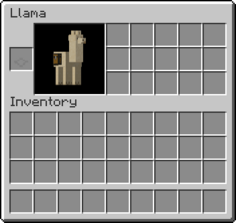
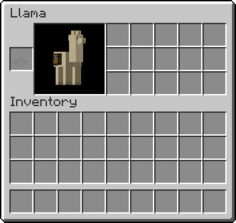
The inventory of the llama and traveling llama.
The flames and wandering flames possess:
- 1 space for carpet.
- It does not allow control of the creature, since it is not a mount.
- From 3 to 15 storage spaces.
- This depends on your strength attribute, Strength.
Achievements
| Image | Achievement | Description | Prerequisites |
|---|---|---|---|
 
|
Taking inventory | Open your inventory. | None |
History
| Java Classic Edition | |||||
|---|---|---|---|---|---|
| 0.0.20a | The player's inventory can now be accessed by pressing B. | ||||
| August 4 | Breaking blocks were shown by Notch to allow the player to pick them up and place them, thus adding and removing them from the player's inventory. | ||||
| August 25 | Showed the currently selected block in the player's hotbar now appears in view. | ||||
| August 27 | Showed that when no item is selected in the hotbar, the player's arm now shows. | ||||
| 0.24_SURVIVAL_TEST | Implemented those above features.[is this the correct version?] | ||||
| October 23, 2009 | Mentioned testing of the inventory screen. | ||||
| Java Edition Indev | |||||
| 0.31 | 20091231 2 | All items currently in-game (four tiers of armor, apple, iron sword, shovel, quiver) and also 99 torches, TNT, and bookshelves can be found in the player's inventory. | |||
| 20100105 | Rana is now shown in the inventory screen as a placeholder model. | ||||
| 20100113 | Rana is no longer the player model in the inventory. | ||||
| 20100129 | Opening the inventory now shows a crafting menu. | ||||
| The crafting menu can now be opened by pressing a hotkey. | |||||
| The player can now walk around while having the inventory open. | |||||
| 20100130 | Crafting table has now been added, and the crafting grid in the inventory has now been replaced with a 2×2 one. | ||||
| The player can now place items in the 2×2 crafting grid and they stay there when the inventory was closed. | |||||
| Java Edition Infdev | |||||
| - | The player now starts out with a stack of 999 glass and 990 oak planks. | ||||
| March 13, 2010 | The player now starts with more items (every item is in a stack of 999). | ||||
| March 20, 2010 | The player now starts with a stack of 64 of every item. | ||||
| March 27, 2010 | The player no longer starts with certain items. | ||||
| Java Edition Alpha | |||||
| v1.0.15 | The player can now no longer walk while the inventory is open. | ||||
| v1.1.0 | The inventory is now saved on multiplayer servers. | ||||
| Java Edition Beta | |||||
| 1.0 | Items now have tooltips displaying their name, if the cursor is hovered over items in the inventory. | ||||
| Items placed in the crafting grid are now dropped simultaneously when the inventory is closed. | |||||
| 1.4 | The default key for opening the inventory is now E instead of I because Notch found it to be much more efficient. | ||||
| 1.8 | Pre-release | The inventory in creative mode is now an item selection page with all items and no characters, similar to one in the Classic 0.30 Creative Mode. | |||
| Picking up a block in creative mode with a full hotbar now puts it in an inventory like the one in survival mode. The only way to see it is to open a block with its own inventory. | |||||
| Java Edition | |||||
| 1.2.4 | The body parts drawings have now been reintroduced in the armor pieces. | ||||
| 1.3.1 | 12in21b | The creative inventory menu is now organized into 10 categories: Building blocks, Decoration blocks, Redstone, Transportation, Miscellaneous, Foodstuffs, Tools, Combat, Brewing and Materials. | |||
| The survival mode inventory is now accessible. | |||||
| The inventory button no longer closes the inventory and instead opens search tab, so the player now must press Esc instead. | |||||
| 12w22a | The orientation of tools, weapons and items have now been changed from being oriented toward the left to being oriented toward the right. | ||||
| The player can now wear and remove armor in creative mode. | |||||
| The Search tab no longer opens automatically, unless the player presses the chat key (Default: T), allowing the inventory to be closed with the normal inventory key again. | |||||
| 1.5 | 13w01a | Improved inventory management. Players can now:
| |||
| 1.9 | 15w31a | The survival inventory has now been rearranged to accommodate the new off-hand slot. | |||
| The orientation of many items in the inventory have now been unified. | |||||
| 1.11 | 16w32a | The message "Unable to open. Loot not generated yet." now appears on top of the hotbar. | |||
| The message "Press ⇧ Left Shift to dismount" now appears on the top of the hotbar when the player is riding a mob. | |||||
| 1.12 | 17w06a | Added Saved Toolbars. | |||
| The Materials tab has now been now merged with the Miscellaneous tab. | |||||
| 17w13a | Added recipe book button to the survival inventory. | ||||
| 17w14a | Changed the icon on the trigger button from a standard book to a knowledge book. | ||||
| pre6 | Optimized Creative inventory searching; namespaces (e.g minecraft:stone) are now no longer considered when searching (putting "minecraft:" in the search bar still searches namespaces). | ||||
| 1.13 | 17w47a | Due to The Flattening, several blocks, which were obtainable only through commands, are now available in the creative inventory: mushroom blocks, farmland and grass path have now been added under the Decoration Blocks group; blank firework rockets have now been added to the Miscellaneous group; and bark, smooth stone, sandstone, red sandstone and quartz have now been added to the Building Blocks group. | |||
| Certain blocks and items have now been moved around within their respective groups; for example, the purpur block is now after obsidian. | |||||
| Pocket Edition Alpha | |||||
| 0.1.0 | Unlimited blocks can now be placed from the player's inventory. | ||||
| 0.2.0 | The previous inventory is now used in creative mode. | ||||
| Added the survival inventory. The player can still see the blocks as though in creative mode, but cannot use them unless they have gathered the respective material. | |||||
| As crafting has not yet been implemented, the player now spawns with infinite quantities of normally craftable items. | |||||
| 0.3.0 | The survival mode inventory now includes a 2x2 crafting grid. | ||||
| 0.6.0 | Armor tab has now been added into the survival inventory. | ||||
| 0.8.0 | ? | The creative inventory has now been redesigned with 4 sections (Blocks, Decoration blocks, Combat, and Miscellaneous). | |||
| 0.9.0 | ? | The survival inventory has now been redesigned to match it to the creative inventory. | |||
| Crafting grids now show craftable recipes, with the 2×2 or 3×3 grid showing the recipe. | |||||
| 0.11.0 | ? | The inventory texture in the survival inventory has now been changed from a brick to a chest. | |||
| 0.14.0 | ? | Added the survival inventory tab. | |||
| 0.16.0 | build 1 | Added the search tab to the creative inventory (Windows 10 only). | |||
| Pocket Edition | |||||
| 1.0.0 | alpha 0.17.0.1 | Added Profile UI option to change between Inventory UI "Pocket" and "Classic (like in Windows 10 Edition)". | |||
| 1.1.0 | alpha 1.1.0.0 | Off-hand slot added. | |||
| Bedrock Edition | |||||
| 1.2.0 | beta 1.2.0.2 | A new inventory style has now been added, in regards of the recipe book. | |||
-
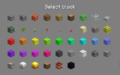
Creative inventory of the Classic period.
-

Proposed Survival Test Inventory.
-

Inventory in Indev 0.31 (January 5, 2010).
-

Inventory in Indev 0.31 (January 11, 2010).
-

The creative inventory used up to snapshot 12w21b.
-

Creative inventory used up to Java Edition 1.12.
-

Death seen from inventory to 1.9.
Curiosities
- When sleeping or riding a pig, horse, boat or minecart and the inventory screen is accessed, the avatar is shown in the respective position. However, only the player is displayed.
- Before 1.9, if the inventory is open while the player is dying, the avatar would be red and sideways.
- In the Item Selection screen, some items and blocks are missing, such as dragon eggs['Java Edition only] and spawners['Java Edition only].
- The avatar always looks at the mouse cursor while in inventory.
- The Search Items tab's compass icon spins wildly in the Nether and the End dimensions, acting just like normal compasses and clocks.
See also
- Manufacturing
- Casting
- Alchemy
- Objects
- Blocks
- Creatures
- Entities
Adriana gil We are a specialized and passionate team of virtual reality. We have extensive experience in this area. We decided to create ForVirtualRealityLovers to share all our information with customers and users. We have quality information. You can find tips, guides, interviews, top products and much more! If you are curious, enter our site ForVirtualRealityLovers.com and discover the virtual world! ? Achievements ❯
Articles related to

Luminous obsidian

Composter

Nether Update
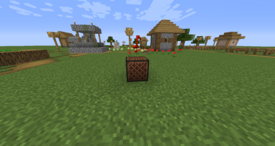
Musical block

Opaque glass