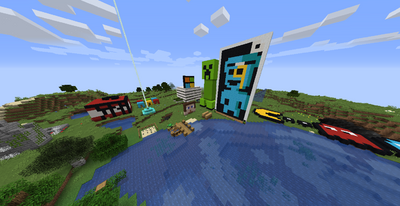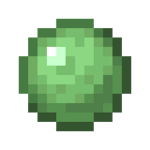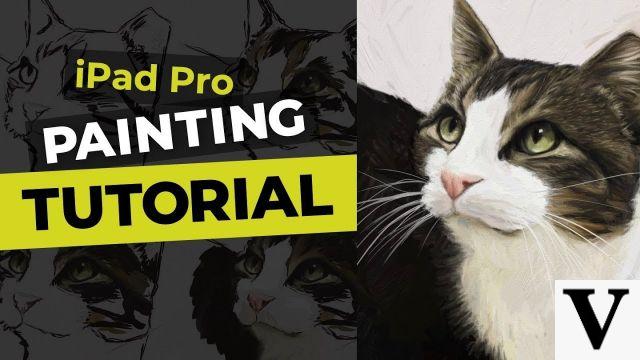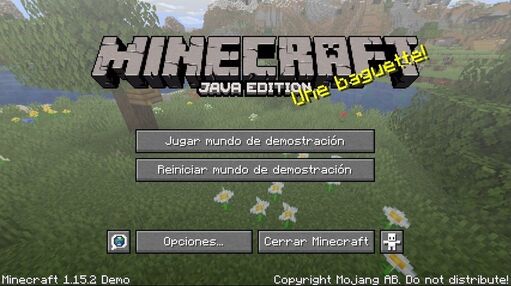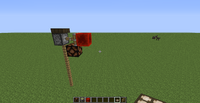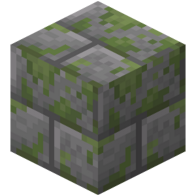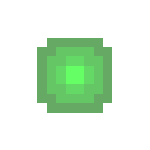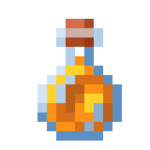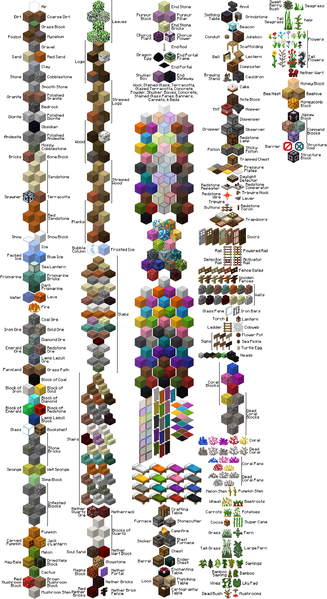An example of an isometric view.
 This page describes content that only exists in outdated versions of Minecraft.
This feature was present in the game but was removed.
This page describes content that only exists in outdated versions of Minecraft.
This feature was present in the game but was removed.
In indev versions of the game you could take an isometric screenshot by pressing F7. The isometric view is an overview of the world from a top corner, it has nothing to do with the bird's eye view.
Doing so saves the current location of all features on the map visible from the perspective of the sun at sunrise. The player will not appear unless he is in third person (F5) before taking the isometric capture.
Isometric screenshots will be saved in your local folder as "mc_map _ ####. Png", replacing #### with the number of the screenshot starting from 0000 to 9999.
Limitations
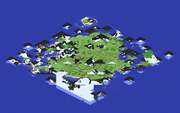
A screenshot showing a chunking error.
- The player only appears if he is in the third person.
- Only blocks that are in the player's field of view are rendered, everything else will be black or dark.
Infdev generator
This cannot be done with F7 in infdev or later versions, but from the Minecraft website you can take isometric screenshots as in infdev versions. [1] Although it no longer exists. With this tool you could zoom in and out, change dimensions and period of day and night.