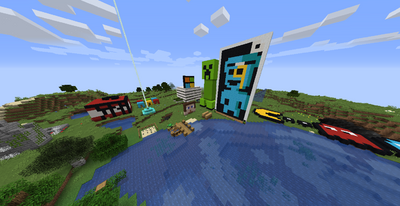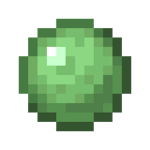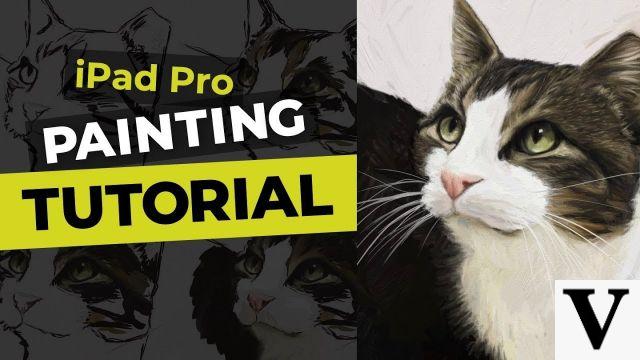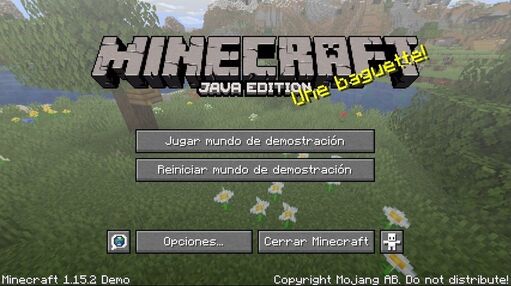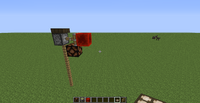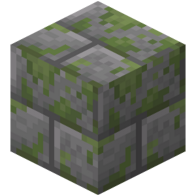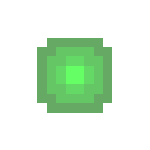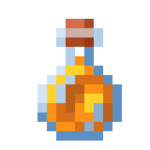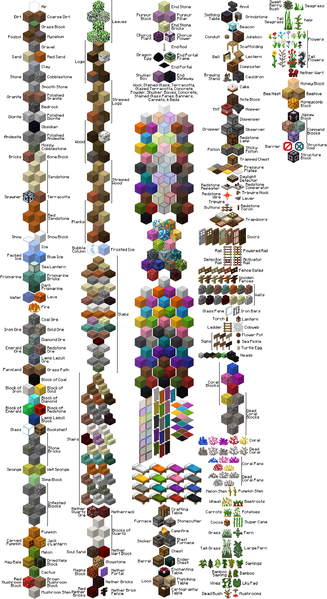| Developers |
Nathan Adams |
|---|---|
| Platforms |
|
| Written in |
C ++ [1] |
| Current version |
|
El Minecraft executable (also know as ' or .exe.the launcher) is the client that allows you to download the game and log in. This executable downloads the Java packages, including minecraft.jar and LWJGL, which contain the code and content of the game itself, such as textures or texts. It is also a restriction on copying, since it forces you to log in with a paid account to be able to run the game for the first time. You can also run Minecraft in a previous version from another era, although not all of the existing ones are found. The current executable is the fourth version.
.
Summary
- 1 Behavior
- 1.1 Features
- 1.1.1 Time machine
- 1.1 Features
- 2 Using the command line
- 3 History
- 4
- 5
- 6 See also
Behavior


The login screen for the first time.
Every time the executable runs, it checks a specific directory where Minecraft stores its .minecraft files. A file named "lastlogin" is checked, the login credentials. If the file is missing or corrupted, the user must log in with a valid premium account, otherwise the game will not run.
Upon logging in, the executable will first try to verify the data. If a valid "lastlogin" file exists, but there is no internet connection, the executable will offer to play offline, allowing the user to play independently. If the connection is successful, the executable will compare the "version" file in the "bin" directory for the latest version given by the server. If the file does not exist or the installed version is not up to date, the launcher will download all the binaries and Java components for Minecraft.
Finally, after a successful update or installation, the launcher will run "minecraft.jar". However, it can also happen that there is a valid and updated file but missing ".jar" files; in this case the executable hangs.
Recently, the Minecraft executable is only available in English. Users cannot change their language.
Features
- You can manage multiple profiles (they are stored in "launcher_profiles.json"). Each can control:
- Your version of the game. Includes access to builds and previous versions. You can also add custom / preview versions by hand [2]. See this video for more information.
- Your Mojang account.
- Command lines for Java (such as stack sizes)
- Game directory (where the game files are saved)
- And all that.
- The executable does not store your password locally.
- Automatic updates for the executable.
- Ability to update libraries, such as LWJGL.
- Offline mode (the first time it starts, an Internet connection will be required to download the necessary resources).
- Hangs can be reported to Mojang via Hopper.
- The crashes are indexed into a database of troubleshooting information.
Time Machine
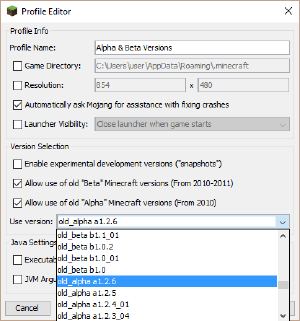
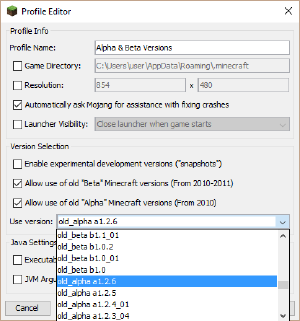
A profile with alpha and beta versions activated
The Minecraft executable gives the possibility to play previous versions of the game pre-alpha and beta. Currently alpha, beta and all released versions are available. There are 4 pre-classic versions, 4 classic versions and an infdev version under the names "old-alpha version". [3] However, there is no trace of indev.
Progreso *nota: this list is missing at least one version that is on the launcher (infdev 2010-06-18, aka Seecret Friday 1)
To activate the old versions click on "Edit profile" or create a new one. Under the "Version selection" section choose to allow the use of alpha and / or beta versions, by checking the boxes. Then choose the desired version from the drop-down menu and save the profile.
However these versions are out of date and can be unstable. Any bugs, bugs, feature not found or hang will be permanent, will never be fixed, as these versions are not supported. Mojang strongly recommends that if you play one of these versions you play it in a different directory to avoid corrupting important files. [4]
Using the command line
MinecraftDev.jar (all systems):
java -cp Minecraft.jar net.minecraft.bootstrap.Bootstrap
Since the Minecraft 1.6 executable was released, there are other commands for it. They are shown if you put:
java -jar Minecraft.jar -help
History
| Java Edition Alpha | |||||
|---|---|---|---|---|---|
| 1.0.0 | Initial release. In this version users can choose the current version and the infdev. | ||||
| The client requires an Internet connection to start up for the first time and to download updates. You can also play offline after the first time. | |||||
| Command lines are allowed to start the game. Using the java -cp Minecraft.jar net.minecraft.LauncherFrame username password format you will be able to log in without entering a server while the java -cp minecraft.jar net.minecraft.LauncherFrame username password serveraddress: portnumber format allows you to join a server. | |||||
| 1.2.2 | The command line format has been changed. | ||||
| Java Edition Beta | |||||
| 1.3 | The update of February 21, 2011 has been published. [5] A preview leaked to Notch on February 18, 2011. [6] The ability to automatically log into the game or server via commands has been added. | ||||
| An intelligent update system has been added that only updates files and asks the user if they want to update to ensure connections and interface improvements have been offered. | |||||
| A link to the Minecraft installation directory has been added, facilitating access. | |||||
| The Force update button has been added under the Options dialog. | |||||
| A changelog has been added to the executable via a Tumblr called MCUpdate and command line support. [7] | |||||
| The new Minecraft logo has been added. | |||||
| Official links have been added to the community and Twitter profile. | |||||
| Java Edition | |||||
| 1.2.1 | 64-bit Java installations are now properly selected for Mac OS X users. [8] | ||||
| 1.3.2 | The ability to run the demo for non-premium users has been added. | ||||
| 1.6.1 | 13w16a | The new executable has been added. See the executable history below. | |||
Minecraft executable history
| Executable version | Executable type | Departure date | Summary of changes | ||
|---|---|---|---|---|---|
| 1.6.13 | Installer / Executable | 1 de julio de 2015 |
| ||
| 1.6.11 | Installer / Executable | 30 January 2015 |
| ||
| 1.6.5 | Installer / Executable | December 18 2014 |
| ||
| 1.6.3 | Installer / Executable | December 17 2014 |
| ||
| 1.5.5 | Executable | December 16 2014 |
| ||
| 1.5.4 | Executable | December 12 2014 |
| ||
| 1.5.3 | Executable | September 1, 2014 |
| ||
| 1.5.2 | Executable | August 19 |
| ||
| 1.5.1 | Executable | July 29th, 2014 |
| ||
| 1.5 | Executable | July 28th, 2014 |
| ||
| 1.4.7 | Executable | July 25th, 2014 |
| ||
| 1.4.6 | Executable | July 25th, 2014 |
| ||
| 1.4.5 | Executable | July 25th, 2014 |
| ||
| 1.4.4 | Executable | May 19, 2014 |
| ||
| 1.4.2 | Executable | May 2, 2014 |
| ||
| 1.3.11 | Executable | March 12, 2014 |
| ||
| 1.3.10 | Executable | - |
| ||
| 1.3.9 | Executable | - |
| ||
| 1.3.8 | Executable | - |
| ||
| 1.3.7 | Executable | December 12, 2013 |
| ||
| 1.3.6 | Executable | December 5, 2013 |
| ||
| 1.3.5 | Executable | December 4, 2013 |
| ||
| 1.3.4 | Executable | November 26 |
| ||
| 1.3.3 | Executable | November 20 |
| ||
| 1.3.2 | Executable | November 18 |
| ||
| 1.3.1 | Executable | October 29, 2013 |
| ||
| 1.2.8 | Executable | October 25, 2013 [citation needed] |
| ||
| 1.2.7 [citation required] | Executable | October 18, 2013 |
| ||
| 1.2.6 [citation required] | Executable | October 17, 2013 |
| ||
| 1.2.5 [citation required] | Executable | September 23, 2013 |
| ||
| 1.2.4 [citation required] | Executable | September 19, 2013 |
| ||
| 1.2.3 [18] | Executable | September 12, 2013 |
| ||
| 1.2.2 [19] | Executable | September 3, 2013 |
| ||
| 1.2.1 (Files uploaded)[20] | Executable | August 6 |
| ||
| 1.2.1 (Files uploaded)[21][22] | Executable | August 6 |
| ||
| 1.2.1 | Executable | August 2 |
| ||
| 1.2 | Executable | August 1 |
| ||
| 1.1.4 | Executable | July 31th, 2013 |
| ||
| 1.1.3 [23] | Executable | July 27th, 2013 |
| ||
| 1.1.2 | Executable | July 22th, 2013 |
| ||
| 1.1.1 | Executable | July 19th, 2013 |
| ||
| 1.0.10 | Executable | July 12th, 2013 |
| ||
| 1.0.9 | Executable | July 10th, 2013 |
| ||
| 1.0.8 OS X (Re-upload)[25] | Executable | July 9th, 2013 |
| ||
| 1.0.8 OS X (Re-upload)[26] | Executable | July 8th, 2013 |
| ||
| 1.0.8 | Executable | July 2th, 2013 |
| ||
| 1.0.7 | Executable | July 2th, 2013 |
| ||
| 1.0.6 | Executable | July 1th, 2013 |
| ||
| 1.0.5 | Executable | July 1th, 2013 |
| ||
| 1.0.4 | Executable | June 28, 2013 |
| ||
| 1.0.3 | Executable | June 27, 2013 |
| ||
| 1.0.2 | Executable | June 27, 2013 |
| ||
| 1.0.1 | Executable | June 26, 2013 |
| ||
| 1.0.0 | Executable | June 26, 2013 |
| ||
| 1.0.1 | Executable | June 26, 2013 |
| ||
| 1.0 | Executable | June 25, 2013 |
| ||
| 0.9.5 | Executable | June 18, 2013 |
| ||
| 0.9.4 | Executable | June 18, 2013 |
| ||
| 0.9.3 | Executable | June 14, 2013 |
| ||
| 0.9.2 | Executable | June 13, 2013 |
| ||
| 0.9.1 | Executable | June 10, 2013 |
| ||
| 0.9 | Executable | June 10, 2013 |
| ||
| 0.8.3 | Executable | June 7, 2013 |
| ||
| 0.8.2 | Executable | May 27, 2013 |
| ||
| 0.8.1 | Executable | May 21, 2013 |
| ||
| 0.8 | Executable | May 20, 2013 |
| ||
| 0.7.2 | Executable | May 15, 2013 |
| ||
| 0.7 | Executable | May 13, 2013 |
| ||
| 0.7.1 | Executable | May 4, 2013 |
| ||
| 0.7 | Executable | May 2, 2013 |
| ||
| 0.6 | Executable | April 25, 2013 |
| ||
| 0.5 | Executable | April 23, 2013 |
| ||
| 0.4 | Executable | April 23, 2013 |
| ||
| 0.3 | Executable | April 22, 2013 |
| ||
| 0.2 | Executable | April 19, 2013 |
| ||
| 0.1 | Executable | April 18 2013 |
|
-

First Minecraft executable.
-

Second Minecraft executable. With the old Minecraft logo.
-

Third Minecraft executable.
-

Fourth Minecraft executable.
-
Launcher-1.1.1.png
Version 1.2 executable
-

The developer console tab.
-

The Local Version Editor (NYI) tab
-

Error message saying that the executable is out of date
- ↑ https://twitter.com/Dinnerbone/status/1037686466250530816
- ↑ https://twitter.com/Dinnerbone/status/344164561701724160
- ↑ https://twitter.com/Dinnerbone/status/364762596387205120
- ↑ https://help.mojang.com/customer/portal/articles/1475923-changing-game-versions
- ↑ http://notch.tumblr.com/post/3428176687/server-downtime-and-a-new-launcher
- ↑ https://twitter.com/notch/status/38621269331025921
- ↑ http://mcupdate.tumblr.com/post/3427294253/welcome-to-the-new-minecraft-launcher
- ↑ http://www.mojang.com/2012/03/minecraft-1-2-is-out/
- ↑ https://twitter.com/Dinnerbone/status/561096640086700032
- ↑ https://www.reddit.com/r/Minecraft/comments/2pkxpx/we_need_your_help_testing_the_new_minecraft
- ↑ https://www.reddit.com/r/Minecraft/comments/2p31cu/we_need_your_help_testing_a_new_launcher
- ↑ https://twitter.com/Dinnerbone/status/494220782244208640
- ↑ https://twitter.com/Dinnerbone/status/492715318645882880
- ↑ https://twitter.com/Dinnerbone/status/408246271921901568
- ↑ https://twitter.com/Dinnerbone/status/405366855785021440
- ↑ https://twitter.com/Dinnerbone/status/403111179859812352
- ↑ https://twitter.com/Dinnerbone/status/402434001451098112
- ↑ https://twitter.com/Marc_IRL/status/378280823180361729
- ↑ https://twitter.com/Dinnerbone/status/374887108932288512
- ↑ https://twitter.com/Dinnerbone/status/365040968644296705
- ↑ https://twitter.com/Dinnerbone/status/364699262233223169
- ↑ https://twitter.com/_grum/status/364699271708151808
- ↑ https://twitter.com/_grum/status/361126093777936384
- ↑ http://hopper.minecraft.net/
- ↑ https://twitter.com/Dinnerbone/status/354595929925496832
- ↑ https://twitter.com/Dinnerbone/status/354351963288248321
- ↑ https://twitter.com/Dinnerbone/status/352109843731070976
- ↑ MCL-590
See also
- Programs and editors
| Minecraft by Mojang Studios, Xbox Game Studios, 4J Studios, SkyBox Labs, Other Ocean Interactive, Telltale Games, Double Eleven, NetEase & TeacherGaming | |||||||||||||||||
|---|---|---|---|---|---|---|---|---|---|---|---|---|---|---|---|---|---|
| Help |
| ||||||||||||||||
| Game customization |
| ||||||||||||||||
| Editions |
| ||||||||||||||||
| Games |
| ||||||||||||||||
| Movies |
| ||||||||||||||||
| Books |
| ||||||||||||||||
| Other types of content |
| ||||||||||||||||
| Events |
| ||||||||||||||||
| Official merchandising |
| ||||||||||||||||
| Miscellaneous |
| ||||||||||||||||
Alejandro Crespo Martinez We are a specialized and passionate team of virtual reality. We have extensive experience in this area. We decided to create ForVirtualRealityLovers to share all our information with customers and users. We have quality information. You can find tips, guides, interviews, top products and much more! If you are curious, enter our site ForVirtualRealityLovers.com and discover the virtual world! ? Steve (creature) ❯
Articles related to
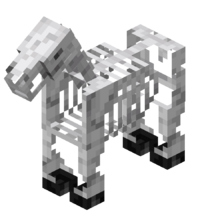
Skeleton horse

Megacraft: below the endstone

Java Edition 1.5

Coral

Puffer fish (item)








 Java
Java
 Pocket Edition
Pocket Edition Windows 10 Edition
Windows 10 Edition Gear VR Edition
Gear VR Edition Fire TV Edition
Fire TV Edition Xbox One
Xbox One Nintendo Switch
Nintendo Switch PlayStation 4
PlayStation 4
 Apple TV Edition
Apple TV Edition Legacy Console
Legacy Console
 Xbox 360 Edition
Xbox 360 Edition PlayStation 3 Edition
PlayStation 3 Edition PlayStation Vita Edition
PlayStation Vita Edition Wii U Edition
Wii U Edition New Nintendo 3DS Edition
New Nintendo 3DS Edition Pi Edition
Pi Edition