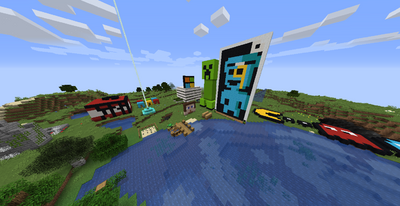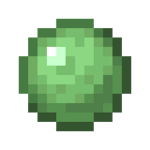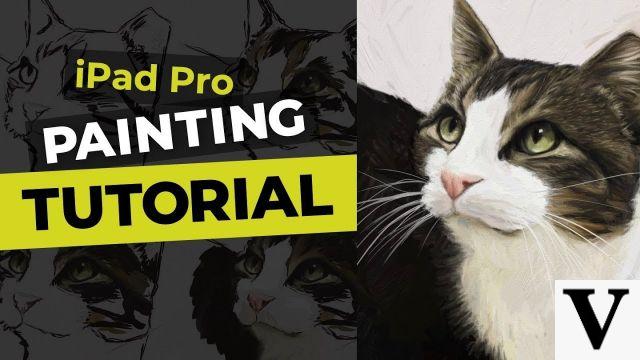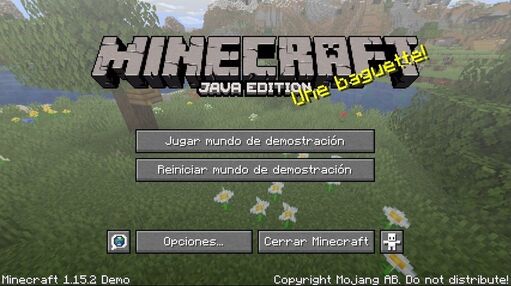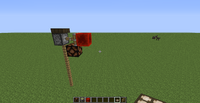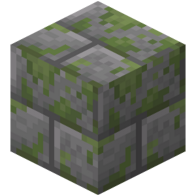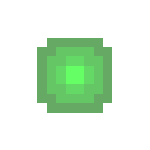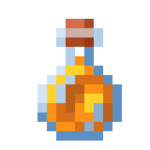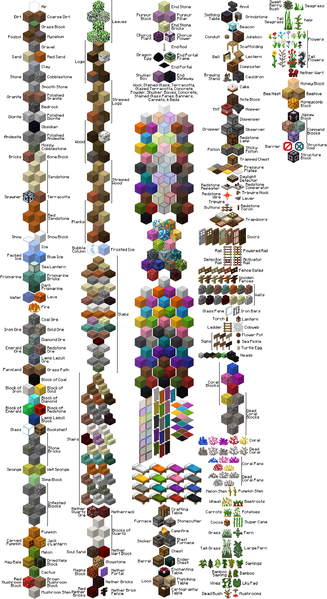Each filtering bag technical blocks They are blocks that can be acquired without commands or mods, but they have independent block IDs, and they serve various purposes in the game.
Summary
- 1 Technical blocks related to the piston
- 1.1 Piston arm
- 1.1.1 Curiosities
- 1.2 Piston in motion
- 1.1 Piston arm
- 2 Technical blocks related to the furnace
- 2.1 Oven on
- 3 Technical blocks related to redstone
- 3.1 Bright redstone ore
- 3.2 Redstone torch off
- 3.3 Active redstone repeater
- 3.4 Redstone lamp on
- 3.5 Redstone comparator on
- 4 Technical blocks related to fluids
- 4.1 Water flow
- 4.2 Lava stream
- 4.2.1 Curiosities
- 4.3 Lava block
- 4.4 Water block
- 5 Technical blocks related to crops
- 5.1 Cropland
- 5.2 Wheat crops
- 5.3 Pumpkin stem
- 5.4 Watermelon stem
- 6 Technical Blocks Related to Creatures
- 6.1 Block with silverfish
- 7 Portal
- 7.1 Technical blocks related to the Nether Portal
- 7.1.1 Nether Portal
- 7.1.1.1 Curiosities
- 7.1.1 Nether Portal
- 7.2 Technical blocks related to the End portal
- 7.2.1 End Portal
- 7.1 Technical blocks related to the Nether Portal
- 8 Block without textures
- 9 Properties
- 10 Technical Blocks Exclusive to the Pocket Edition
- 10.1 Invisible base rock
- 10.2 Update block
- 10.3 .name
Technical blocks related to the piston
These blocks are part of a piston when used.
Piston arm
El 34 block It is a block used by the extended piston. one of the data bits in this block defines whether it is an extended piston or not, either normal or sticky. Many players use this block as a board instead of the pressure plate on the fence. It can be obtained using the collect block command on it in Creative 1.2 mode, but not in later versions. Block 34 cannot be placed even if the player has it. It can, however, be placed with some programs, such as MCEdit or other appropriate ones. When placing yourself using those programs, only two sides are generated (the ones in front of the player).
It is possible to create a piston arm that will not disappear when the next block updates the same, but will disappear if the piston that created it is moved or destroyed (The piston is both extended and retracted at the same time.) This can just can be done with sticky pistons. To replicate this, you have to create a "smart piston" (a piston that will push a block as soon as the block is placed in front of the piston). This is accomplished by putting a redstone torch below the space where the block will be, and connecting wire from the next to the space where the block will be the piston. Since the momentum to be created is less than 1 tick (1/10 of a second), the sticky piston will not stick to the apple. Then place blocks in front of the piston until you cannot push any further and destroy the block immediately in front of the piston (again, this should be a sticky piston.) The piston will extend and retract several times, then stay extended and retracted, at the same time until the piston or arm is destroyed (destroying the arm will not destroy the piston, but moving or destroying the piston will destroy the arm.) (Tested horizontally in Minecraft 1.2.5.) You can get this by Superflat edit, but it will cause the game to crash.
Curiosities
- Creatures can be spawned in "block 34"
-

An extended piston in inventory
Piston in motion
Piston in motion It is a block used by pistons. It is a side effect of the method of storing motion blocks as tile entities instead of entities. It is used by the extended piston for the effect of animation coming out of the base of the piston. When a block after this is removed, it becomes invisible, can be walked through, and when light passes through the light level drops by 1. They are unbreakable using traditional methods, although they can be removed simply by clicking. The game takes the block as a stone when it comes the animation of breaking and the sound of the player's footsteps. In inventory it has a gray dirt cap as a block texture and cannot be placed. Block 36 has no other name than the block code, which is 36. It is impossible to get the block without mods, the / give command, or using pickup blocks when rapidly firing a piston. This block, if obtained by external programs in the game, can be used as a fluid block method. Block 36 is transparent, and entities can pass through it. A texture for it was added in capture 13w02b that is visible by using another external program. The texture looks like a normal piston head looking at the player.
-
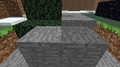
A comparison between a stone block, and another that has a 36 block on it.
-
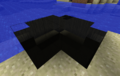
A "sphere" made from block 36.
Technical blocks related to the furnace
Oven on
It is a block that causes the oven chamber to turn on when processing the blocks or food. It is identical to the normal one, except that it changes its texture to look like fire and emits light. In this state, it replaces the normal oven for the time determined by the type of fuel, but when it runs out, the change is reversed and the normal oven is replaced. Through / give or other methods, you can set it as a light, without the need for fuel or worrying about it turning off. It can also be obtained with the command to collect block in a fired furnace. A rare fact is that, if obtained as an object, it will have the image of the normal oven and even the name of Oven, instead of some other name like Oven on. In version 1.5, it has a white face texture, which is used on the sides. After (when?) The get the collection block feature was removed.
The block is able to be seen at all times in Pocket Edition through a glitch. It is not a common fault, but the oven will stay on even if the fuel is not burning.
It can also be put in your survival game if you burn something in the oven, remove the objects (the fuel and the burned) and leave the game. When you re-enter it will continue to burn nothing indefinitely until the oven is updated (by putting something inside it). It used to serve as infinite fuel but was patched. Currently serves as decoration.
Redstone related technical blocks
Bright Redstone Ore
It is a block that causes the redstone ore to emit a small glow when you walk on it or click it. Glossy redstone maintains that characteristic when pushed or pulled with the piston, but eventually stops its shine upon being touched by the player when placed.
In Creative Mode, when using middle click on a redstone ore, it may select it as another block instead of the normal one.
Redstone torch off
Main article: Redstone torch
El Block 75 Represents the extinguished redstone torch. When the redstone torch receives current it can be turned off, changing this block, and it stops transmitting current. When it stops, it switches to on mode, and delivers power again. To know in game that the torch has stopped receiving power, the game must update the block - this happens when the block to which the torch is attached changes (on to off).
Active redstone repeater
El Block 94 it is the "on" state of the redstone repeater. When placed, it will lose charge after a tick, making it far from pulsing a tick in creative or by using the / give command.
Redstone lamp lit
El Block 124 It is the on state of the redstone lamp. This block can be obtained with a pickaxe enchanted with the silk touch, but when placed it will immediately turn off, unless it is receiving redstone signal.
Redstone comparator on
El Block 150 is the on state of the redstone comparator. When a tick is applied it will turn off, similar to block 94 (active repeater).
Technical blocks related to fluids
Water stream
The stream block has the ability to expand through air blocks and fill them with some water in certain shapes and directions. The block adopts certain falls when there are slopes, since it is prioritized in falling there and if it finds a very flat terrain, it expands for a maximum of 8 blocks. It is considered a different block from water, since with mods it can be placed in the Nether, unlike those from a Cube with Water.
Lava stream
The Lava Stream Block has the ability to expand through air blocks and fill them with some lava in certain shapes and directions. The block adopts certain drops when there are slopes, as it prioritizes falling there and if it finds a very flat terrain, it expands for a maximum of 4 blocks (8 in the Nether), in addition to its expansion speed (it is faster in the Nether than in the normal world).
Curiosities
- By removing the lava block, the streams linger for a long period of time.
- They do not burn a flammable block, since it is another type of block.
Lava block
The block of lava creates an infinite exit from it to fill the possible spaces with streams of lava. The block, itself, was removed by introducing infinite worlds (without limits or barriers). These can be placed in any dimension and when fused with a stream of water, it transforms into Obsidian. These could be broken with a click.
-

The gears are not shown in blocks that are not solid, but in the infinite source of removed water and infinite source of removed lava, they are proven to be solid blocks.
Water block
The water block creates an infinite outlet of it to fill the possible spaces with water currents. The block itself was removed by introducing infinite worlds (without limits or barriers). These cannot be placed in the Nether, because they are removed by way of evaporation. These could be broken with a click.
-
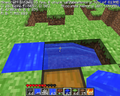
Infinite source of water obtained through external programs in the inventory and placed in Infdev.
-

The gears are not shown in the blocks that are not solid, but in the infinite source of water and the infinite source of lava removed, they are proven to be solid blocks.
Crop-related technical blocks
Farmland
Farmland it is a block in which seeds (watermelon, pumpkin, wheat, carrot, potato) can be planted. It is done using the hoe in dirt or grass. If the farmland is less than four blocks from the water, the soil is hydrated. The rain also randomly hydrates the removed soil. If it is not hydrated and unplanted (for a period "x" of time), the removed soil becomes soil. Leaping on the disturbed earth he immediately transforms into earth.
Wheat crops
This block appears when the wheat seeds are planted in arable land. When this block is obtained by external programs or the / give command, it is called "farmland".
Pumpkin stalk
This block is planted in cropland when the pumpkin stalk is used in it. It starts below ground and rises as it grows, opposing the method that uses wheat seeds where the growth phases are in an individual texture. The stem is colored green by the game and then brown once it is fully grown.
The stem will change to the second image once the pumpkin has grown out of the stem. A stem will only connect to any pumpkin in an adjacent square, so here are 5 possible appearances for a pumpkin; however, world editors can trick the pumpkin stalks into 15 data, where the stalk becomes even tall. When the pumpkin is removed, the stem will revert to its previous image.
A single pumpkin will fully grow one stem at a time, but once the pumpkin is removed, another can grow in its place.
Destroying a fully grown stem will yield 0-3 pumpkin seeds.
Watermelon stem
It is the block that appears in the farmland when the watermelon seeds are planted in it. The animation of the plant growth is the same as that of the pumpkin stem.
The mature stem will change to the second image once the melon leaves the stem. A ripe stem will connect to any watermelon in an adjacent bucket, so there are four possible places the watermelon can grow. When watermelons are planted together, they will tend to grow more in the east, then the west, north, and south. When the watermelon is taken out, the ripe stem will return to its original image.
A watermelon will occupy a block, but if it is removed, a new one will grow in that place.
Destroying the mature stem of the plant gives you 0-4 watermelon seeds.
Creature-related technical blocks
Block with silverfish
Main article: Block with silverfishAlso known as a monster egg or block 97, it is a block that at first glance looks like rock, stone or stone brick, but contains a silverfish inside. To get the creature out of there you have to destroy the block or attack a nearby silverfish. Popping them with dynamite doesn't get the silverfish out of there, obviously because you kill it with the blast. It can be obtained in the Creative Mode Inventory in 1.3, in the Decorative Blocks section, in the three ways mentioned above.
Portal
Technical blocks related to the Nether Portal
Portal del Nether

El underworld portal It is a block that is generated when a portal to the "Underworld" is turned on, when the player stands for a time in the portal, this will teleport him from The Overworld to the Nether and vice versa. However, it will disappear if a portal block is mined. In creative mode you can break this block which will sound like glass on the spot. It can be obtained through mods or the / give command with activated cheats. The animation process of the portal texture is similar to that of water or lava. The miniature of the Nether portal in the inventory is different in "the Overworld" and "the Nether". The player can obtain this block by typing the block ID "90" in with the / give command (see Commands for more information).
Curiosities
- Since 12w16a, you can get this block using commands.
- The interior of the "Nether" portal is empty.
- Contrary to popular belief, it only takes one portal block (no frame required) to go to the "Nether"; This happens for both the "Nether" and "The End" portals.
- Although this block can be obtained with the use of commands or inventory editors, it cannot be put side by side, since when a block is put, the portal is updated and it realizes that it is not in a portal frame, disappearing on the spot
- However, there is a method to put two portals together on the following page Third-Party modifications.
- While in inventory, it will appear as a normal block. (For example, a whole block like any other, but once the inventory portal is placed, it will appear as it really is)
- If the player places a nether portal in "The End", it will teleport him to a "dead area" similar to falling into the void.
- If you try to move the portal with a piston, it will fail, showing both an extended and a retracted arm.
- A piston cannot push a block into the "Nether", it just won't move like obsidian or Bedrock.
- When looking through a "Nether" portal, both water and rain will be invisible.
- When looking at the portal through a block of water or ice, the portal will appear invisible.
- when the / give playername command is used, the game will say that a
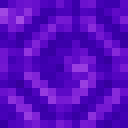
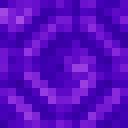
Animation of the special blog portal ._____________________. r ".
Technical blocks related to the End portal
Portal del End
Plantilla: BlockTileEntity
El End portal It is a block that will teleport the player into or out of the End. It resembles a hole in a three-dimensional void layered with blue and greenish stars, and emits particles of light and black smoke.
-

Two End Portals placed above each other.
Block without textures


The missing texture block
El block of no texture is a block that appears when the texture of a block cannot be found, such as the locked chest, or when the player edits the inventory or uses the / give command to obtain blocks with incorrect data values.
Properties
This image is from the blocks without texture. usually only have blocks that exceed 16x resolution.
Not technically a block, but it is the texture used by blocks that have no texture, such as the locked chest.
One way to get this block is to enter the command / give (name) 95. 95 is the data value for the deleted object called locked chest (this does not happen in 1.6, because it has another texture), because it has no texture. When the chest is locked, it disappears after a few minutes.
Another way to get this block is to retexturing a block using sizes that are not multiples of 16, (eg 28,44) or by making an animated texture blank. the player can use a texture pack that has a blank animated block. this block has the same light level as the glowstone, so it can be used as a temporary light
Exclusive technical blocks of the Pocket Edition
Invisible base rock
 The content of this article needs to be translated.
The present text is in another language and makes it difficult for readers to understand. You can help by translating it.
The content of this article needs to be translated.
The present text is in another language and makes it difficult for readers to understand. You can help by translating it.
An invisible base rock barrier surrounds the worlds of the Pocket Edition. When put, it is possible to see ag
tube
through the walls, but it can't be broken. When you hold it, the texture of the object is the same as the moving piston, a texture of a block of lead grass. Ladders can be placed on it, allowing you to climb on the invisible wall that surrounds the maps. (In 0.6.1 this is not possible, but can be done with world editors.) If you go up high enough in creative mode, you can go around it. You will see through blocks lined up on the invisible base stone blocks. Even with all its invisibility properties, the invisible base stone leaves a shadow, which can make invisible bridges and defenses. Now it is possible to go around it without the need for ladders, you just have to fly to the level of the clouds (only in creative) and then go to the end of the map. Then you can jump off the top of the wall (0.7.2).
If you throw arrows, snowballs or eggs at the invisible base stone they will continue until they reach the level of the visible base stone and then return as if it had a block on top that blocks the light. If you go third person and spawn creatures on the invisible base stone blocks they will die asphyxiated. There is a helpful bug where if you place a block at full height next to the invisible base stone and walk towards it, the block will cause you to appear floating in nothingness. You really are walking in the highest areas of this block. At this point the player will be invisible in the third person, when launching an arrow against the invisible stone block, it will return, and when the objects are thrown they will disappear, also the creatures in these areas are invisible, so it is better not to generate creatures hostile, as you won't be able to hit them either.
In the free version, hitting this block will create stone particles, even though the block must be invisible.
Placing a torch in a cube one block away from the invisible base stone will cause the torch to appear on top of the invisible base stone.
This block is similar to the End limits in the console edition, in which the player cannot go further on the map.
If one uses the third person mode at the edge of the map, an X-ray effect will be seen, making cave systems, abandoned mines, etc., visible.
Update block


El update block it is a substitute for non-existent information values. It is a block with a dirt texture with the word "update!" (upgrade! in Spanish) written on it in green. This block was added in Pocket Edition Alpha 0.1.3. It can be seen in an inventory modifier, there are currently two of these blocks, but only one says "update!", And the other block appears to say "ate! Upd", but since version 8.1 both blocks appear to say "update!" . Currently, by putting the 2 blocks followed by each other, one can complete the "update!" and another "ate! upd". The item IDs are 248 and 249. For more information, see the data values. This block has no use in the game, but could be added as a decoration block, or as a dirt block with vines crawling on it.
. Name
Main article: .name.name was a positional substitute for fire. If you've set the fire before and brought up to between 3.0 and 6.1, you might see. Name or see the stone.
.name camouflages itself as a stone for an unknown reason. If you have upgraded to 7.0 or higher, you will continue to suffer from the fire.
.name has been investigated that in version 8.1 if this block is in the inventory and when placed it can be seen that it is a more or less ice-like block without decoration and transparency, this block can be found in an inventory modifier.
Adriana gil We are a specialized and passionate team of virtual reality. We have extensive experience in this area. We decided to create ForVirtualRealityLovers to share all our information with customers and users. We have quality information. You can find tips, guides, interviews, top products and much more! If you are curious, enter our site ForVirtualRealityLovers.com and discover the virtual world! ? Bedrock Edition beta 1.2.10.1 ❯
Articles related to

Copper block

Other circuits
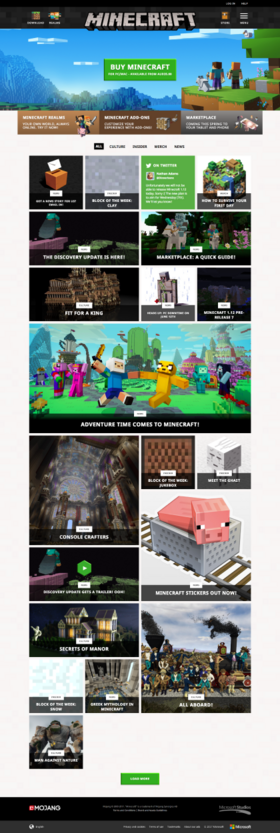
Minecraft.net
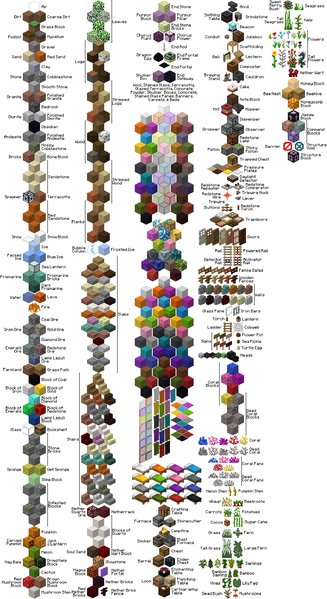
Block

Deep slate